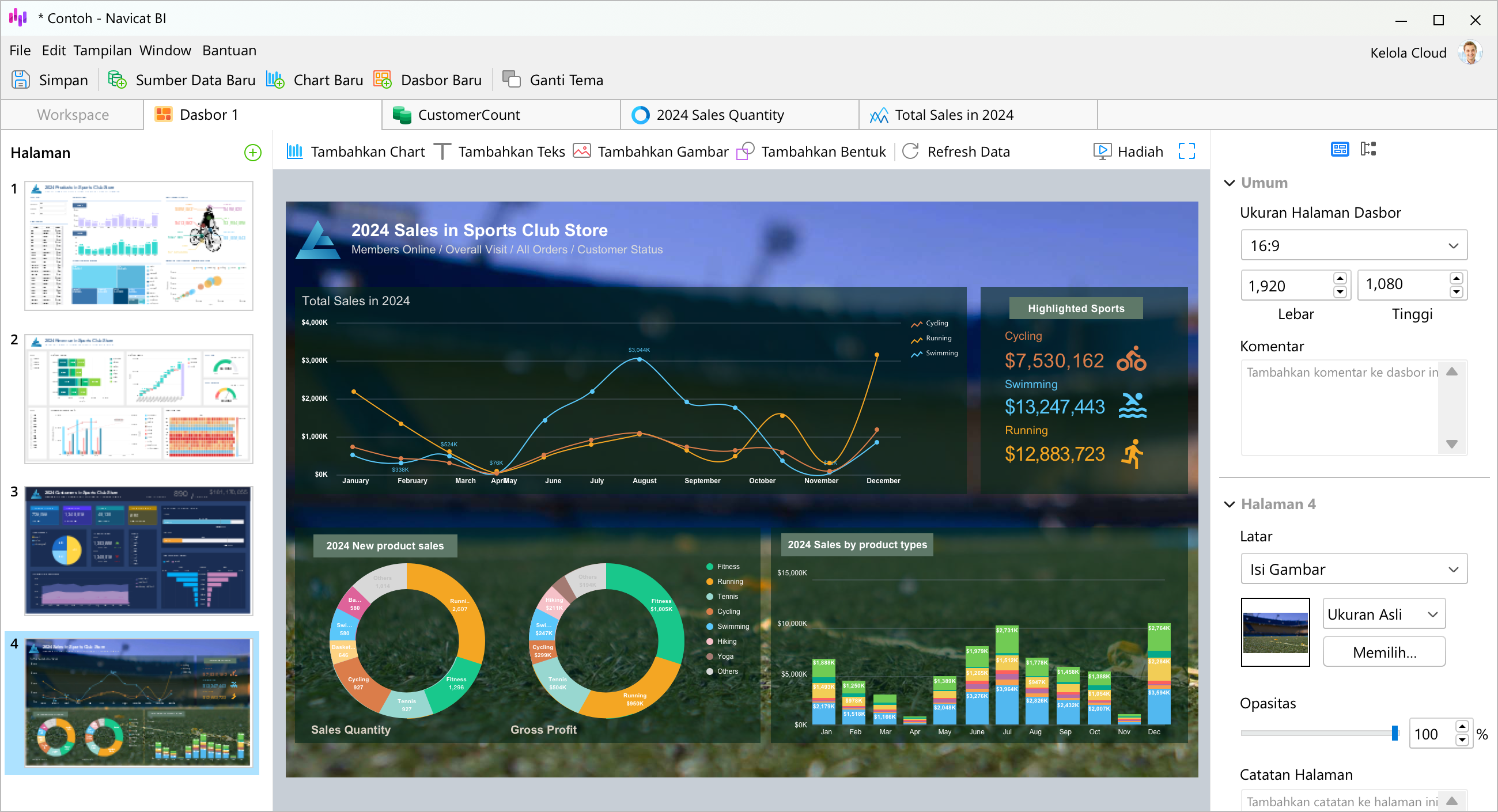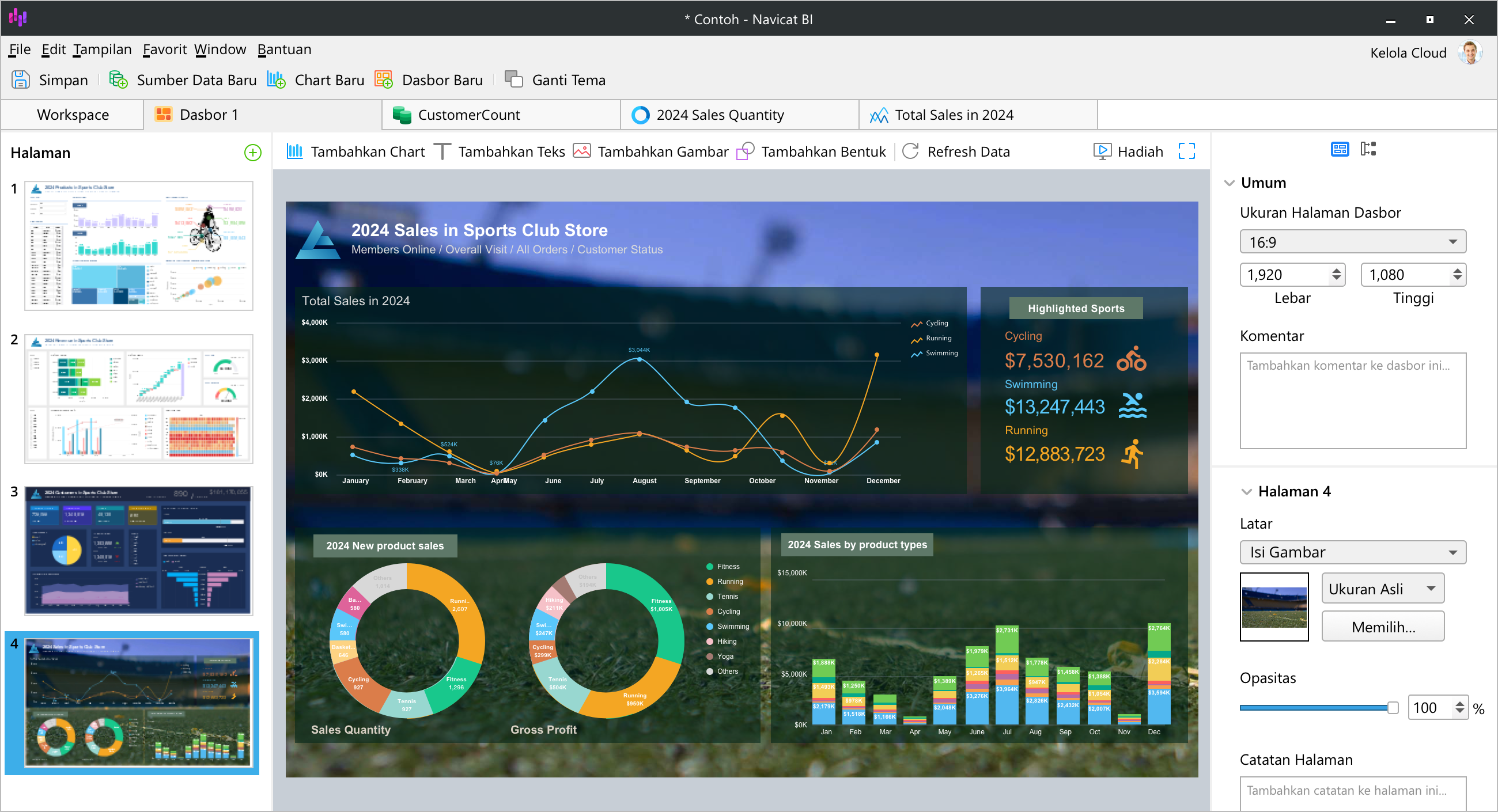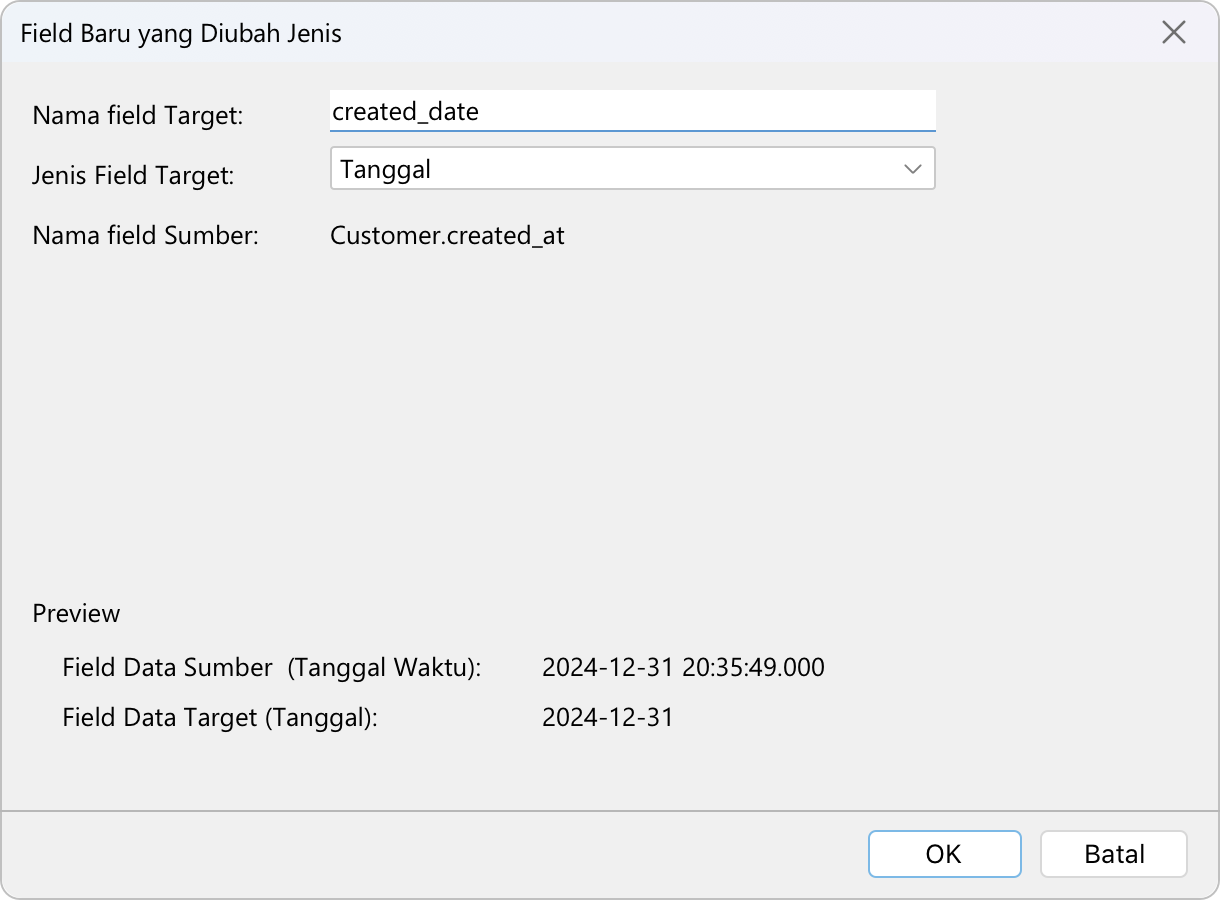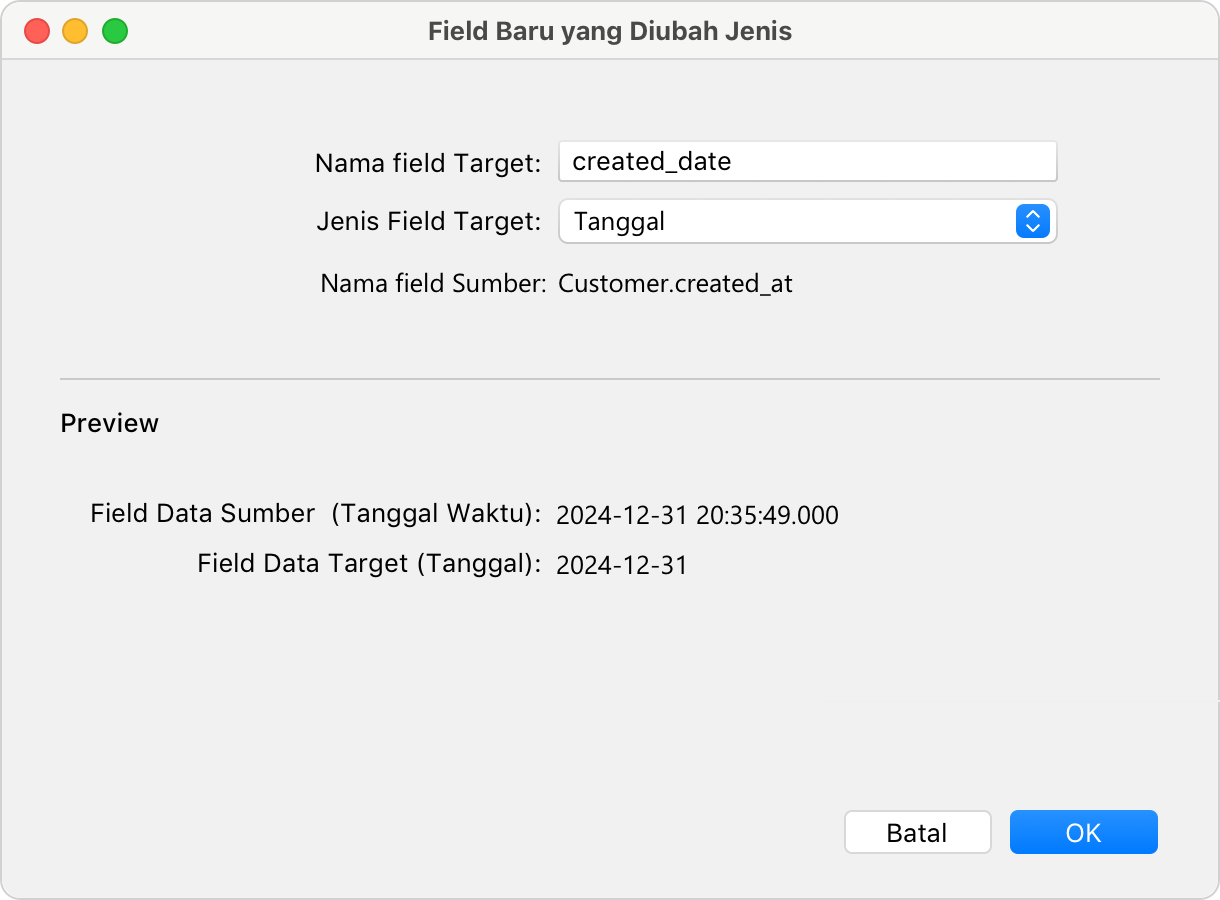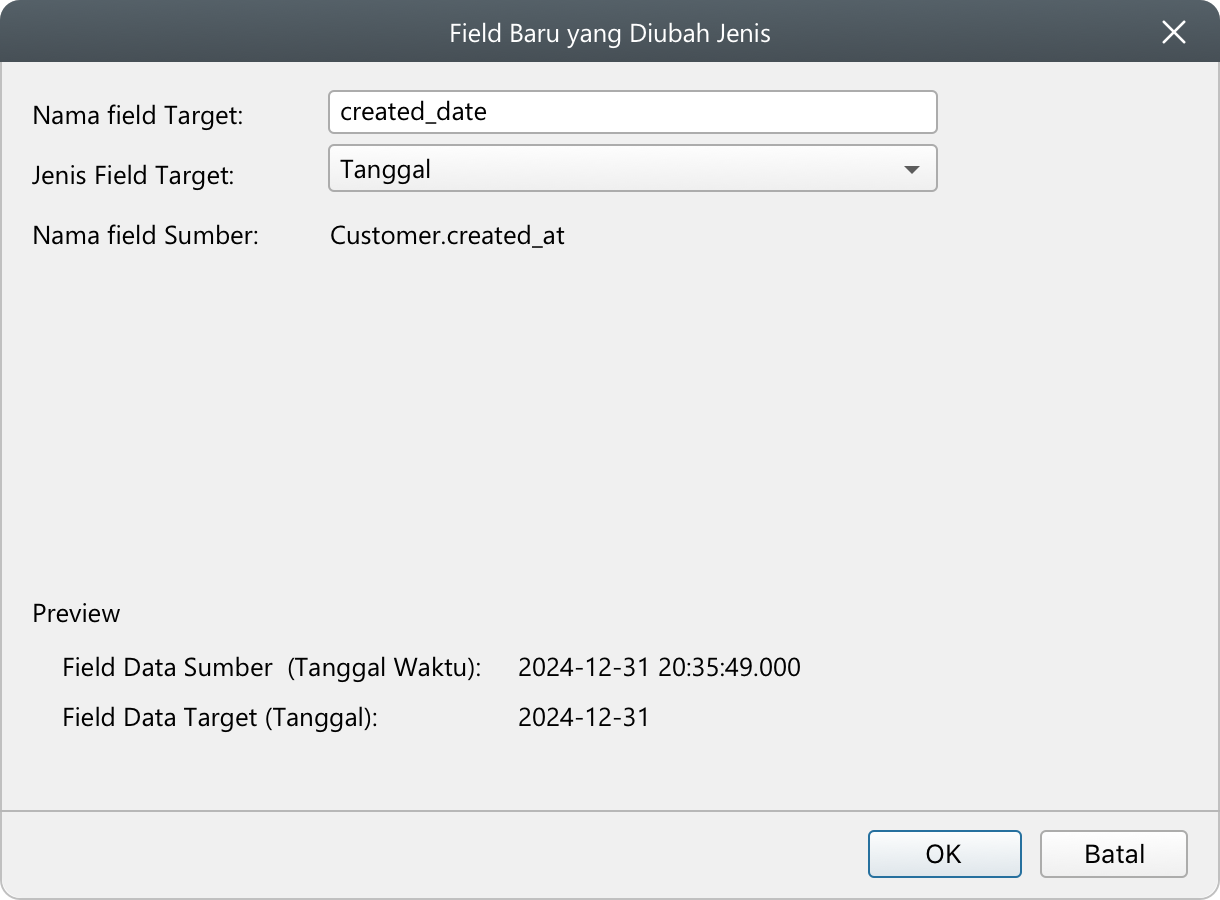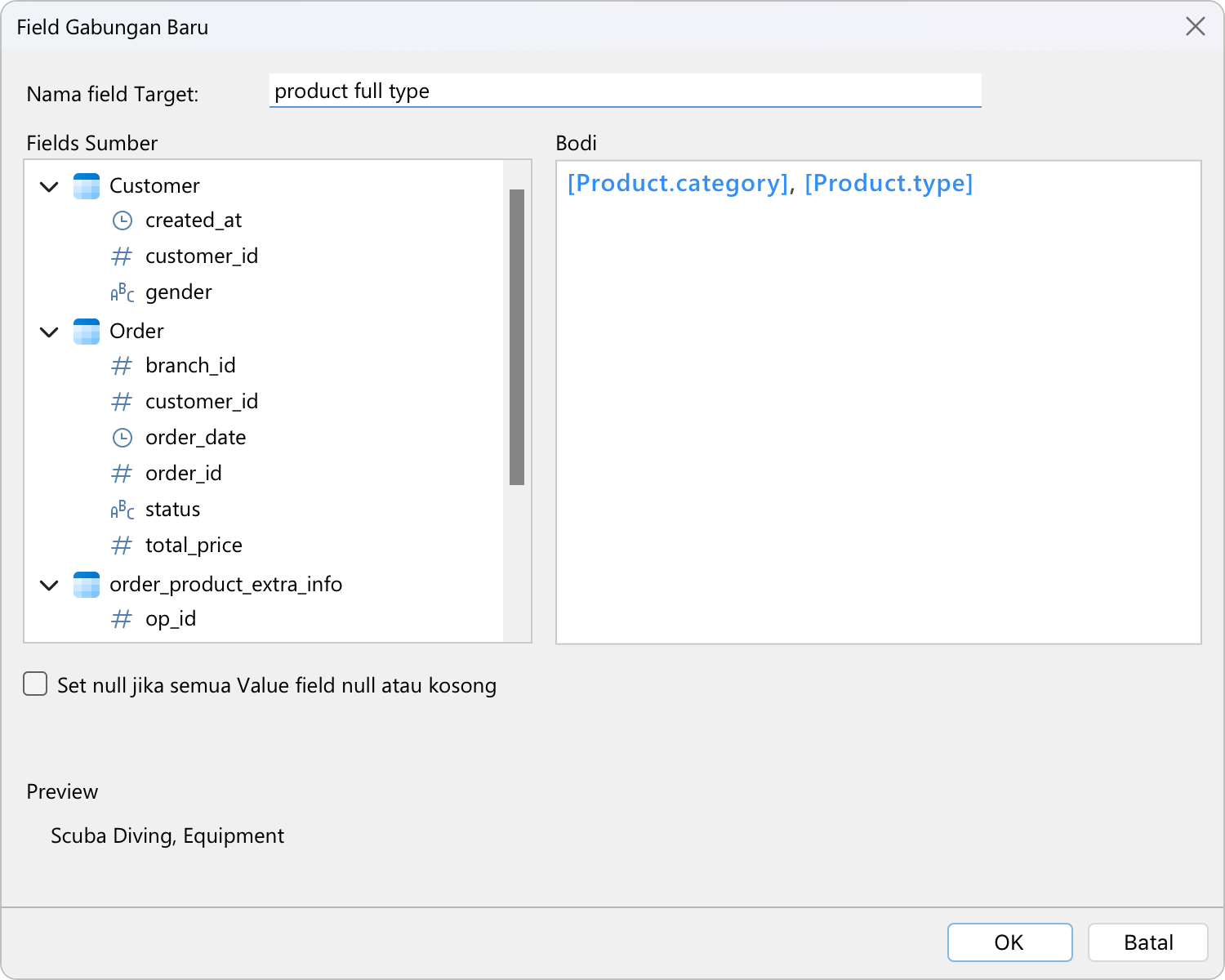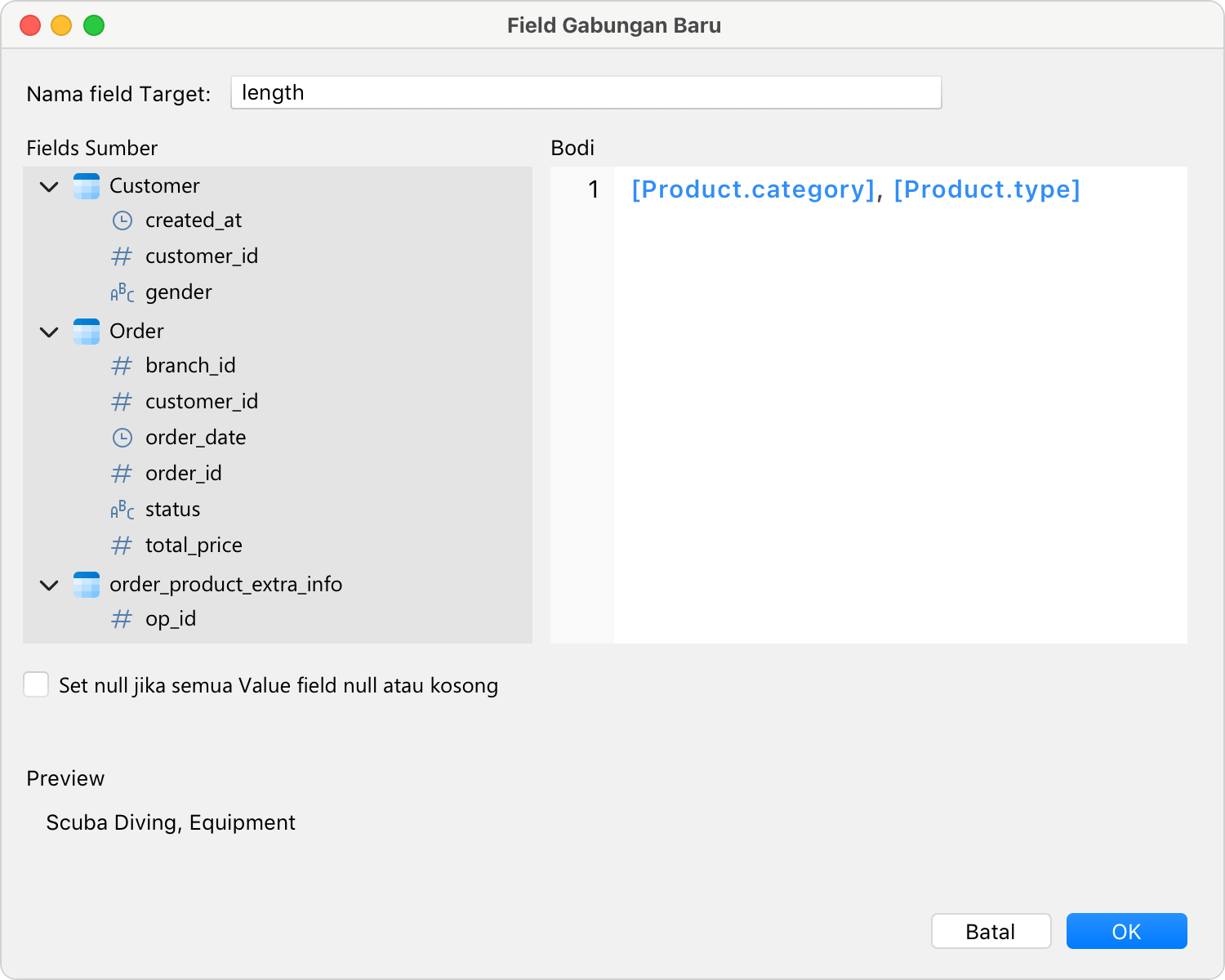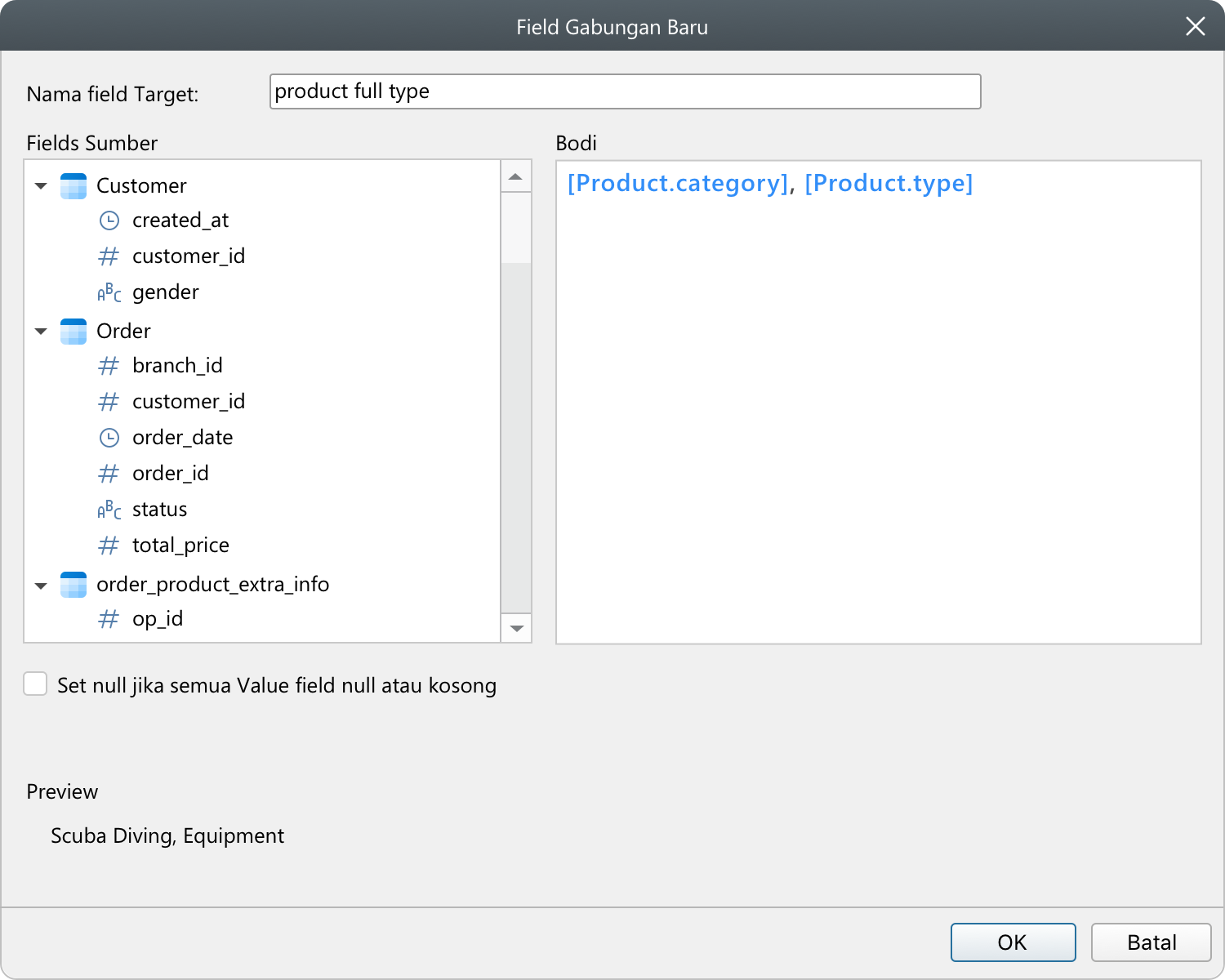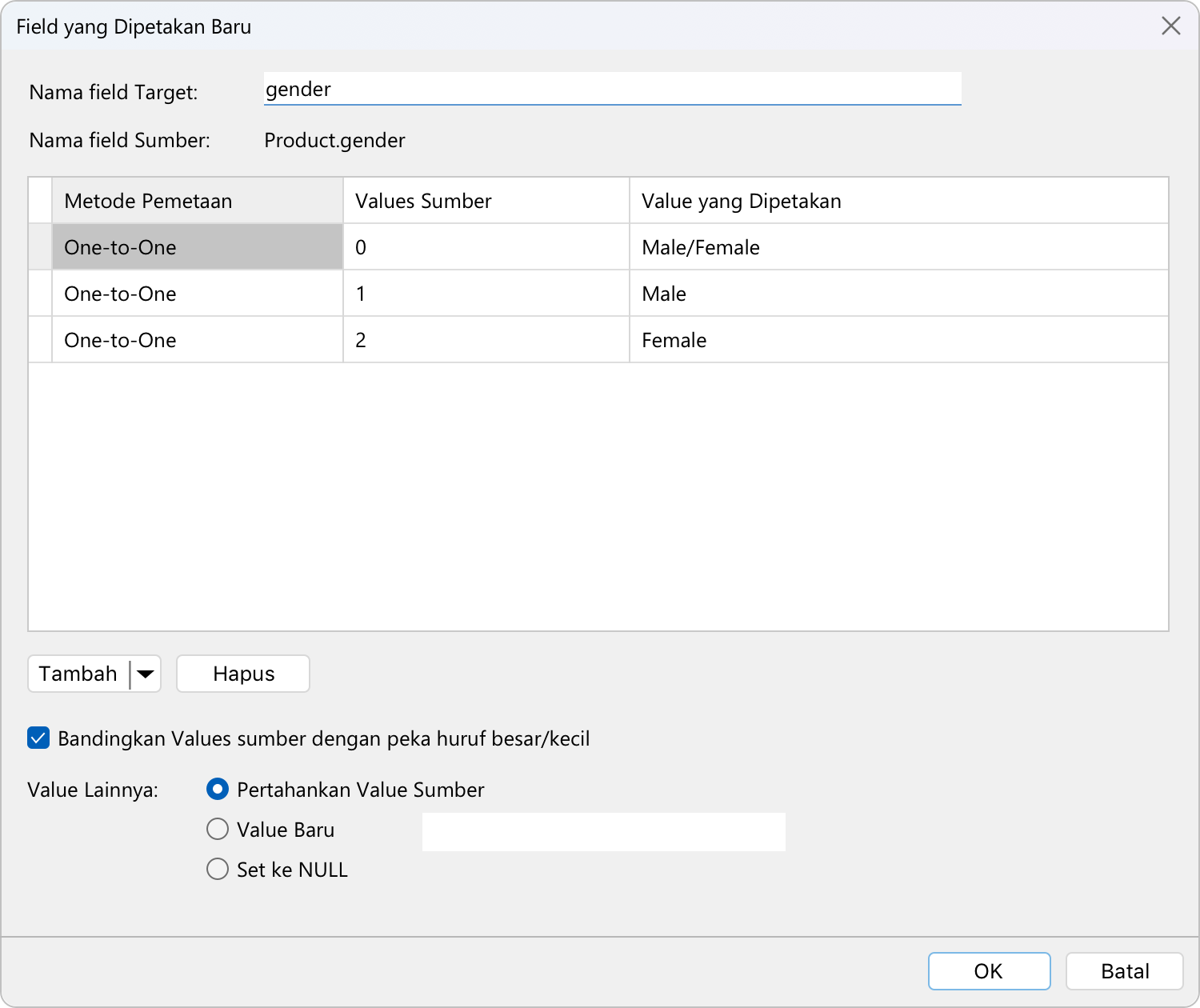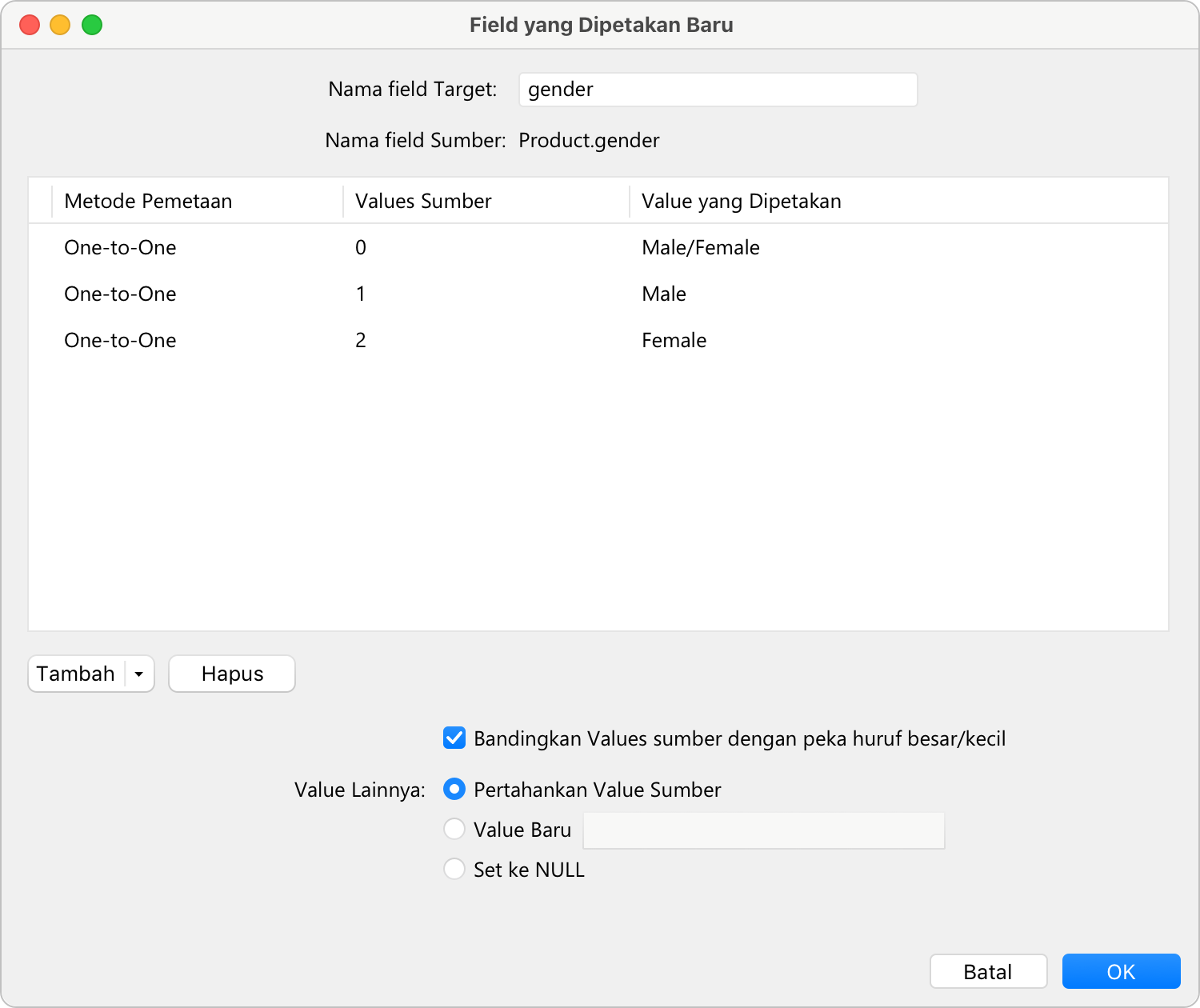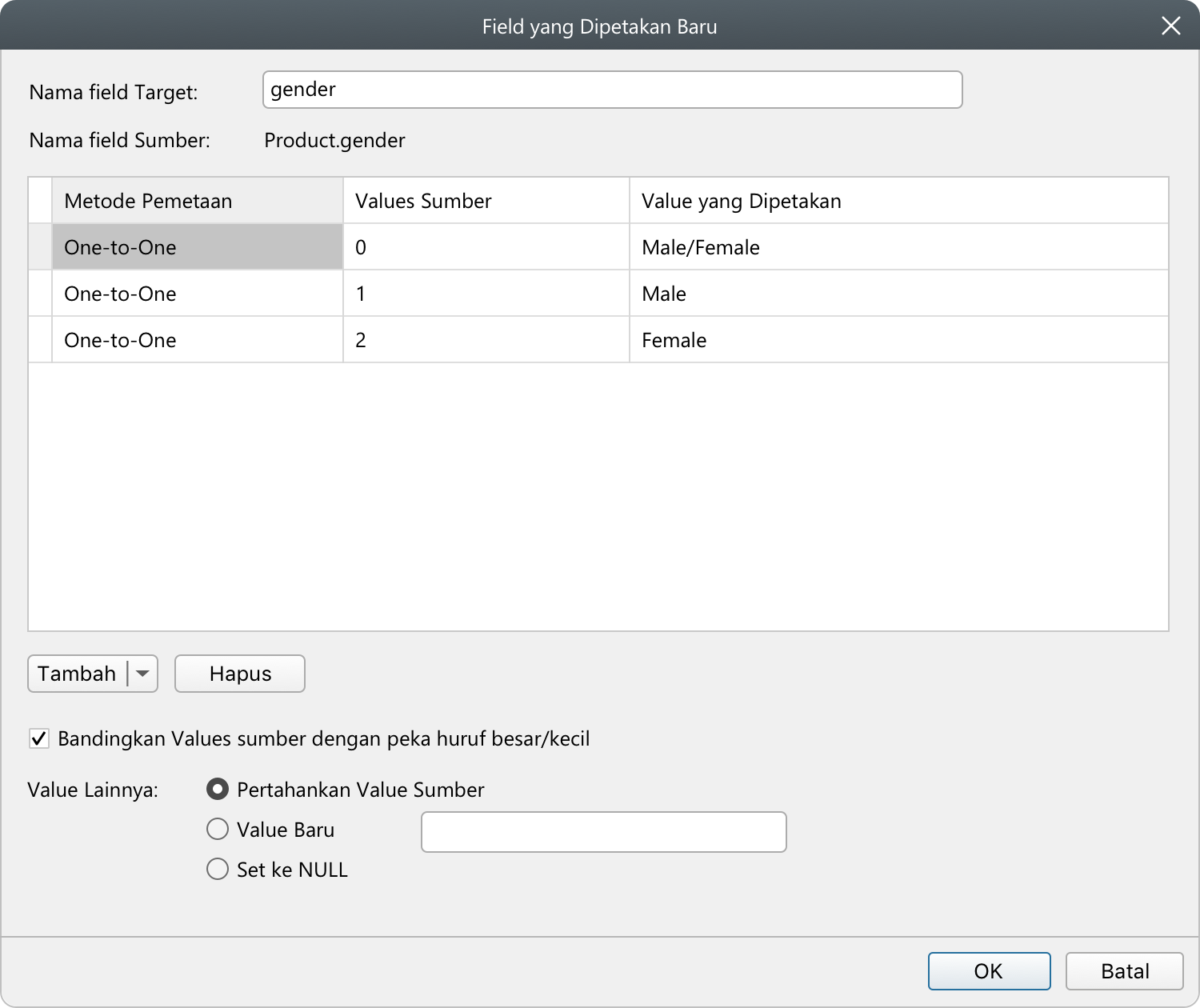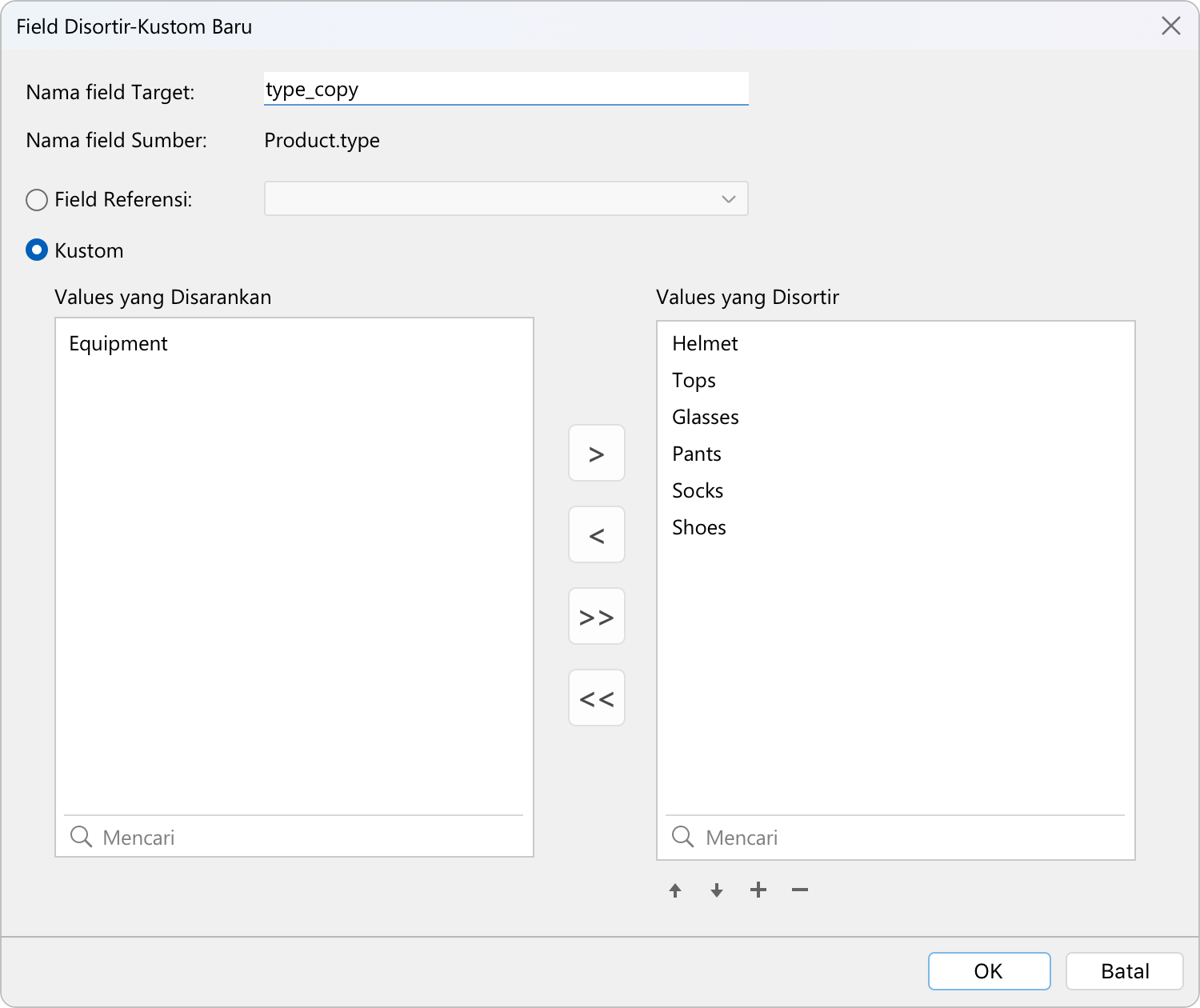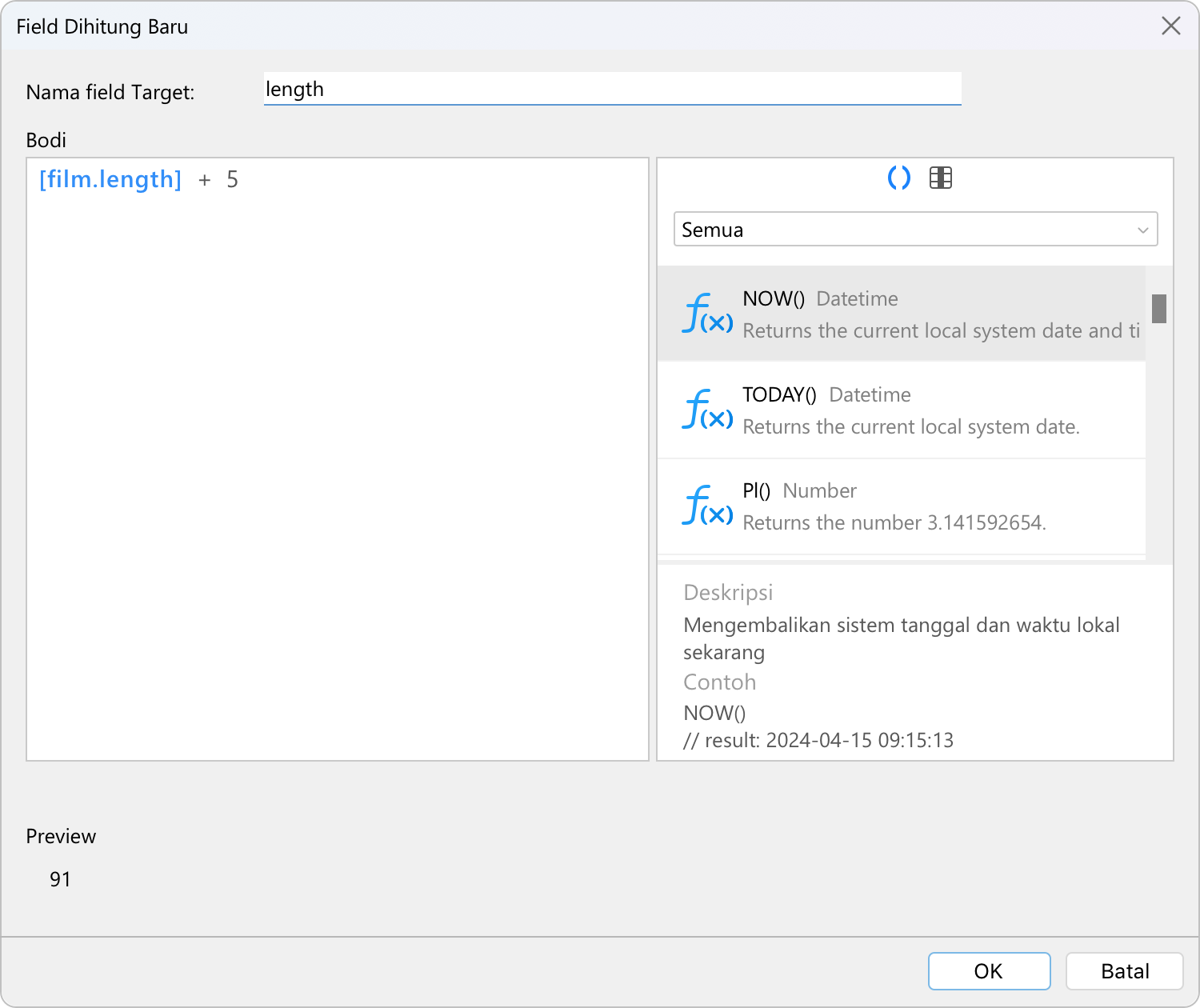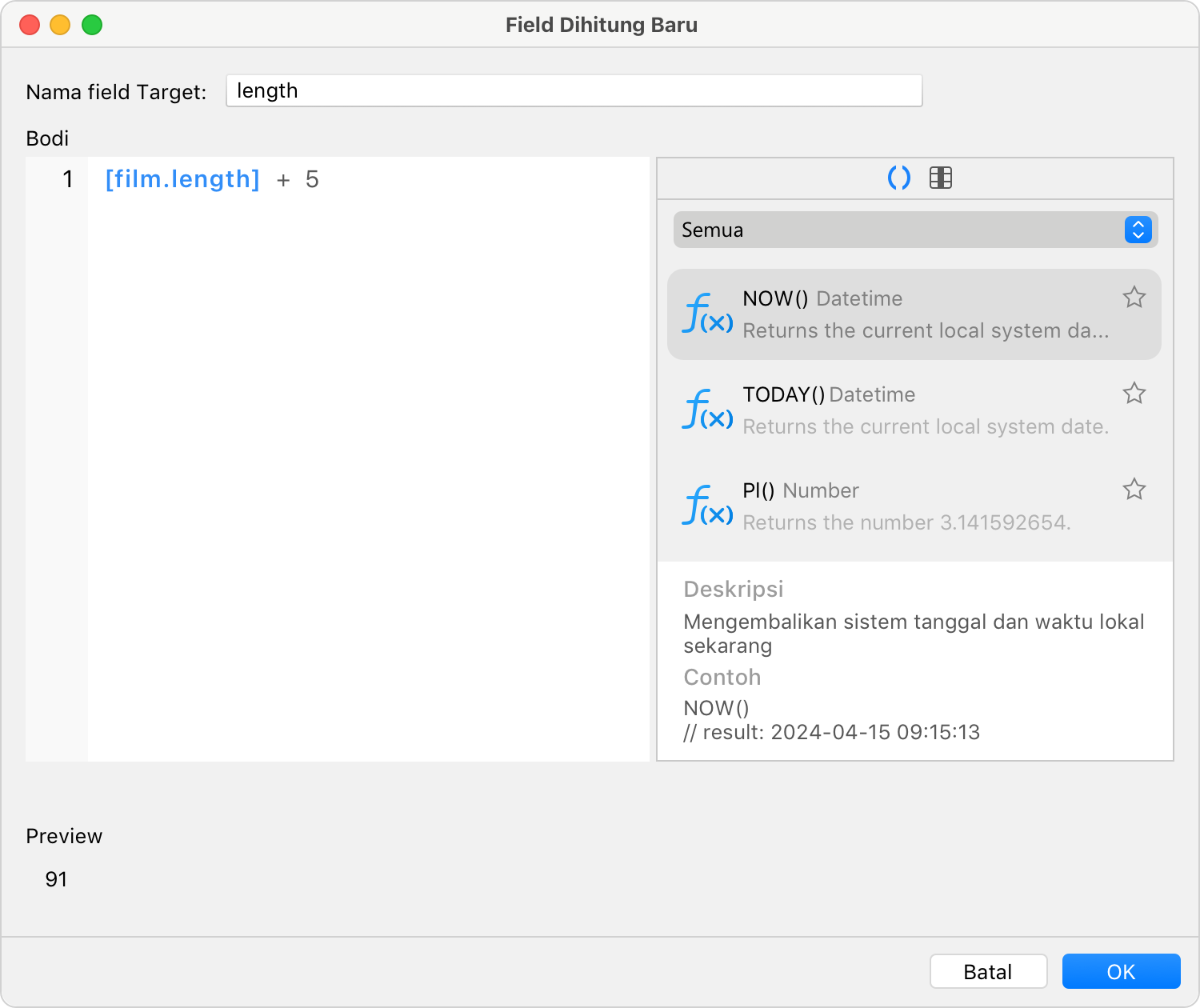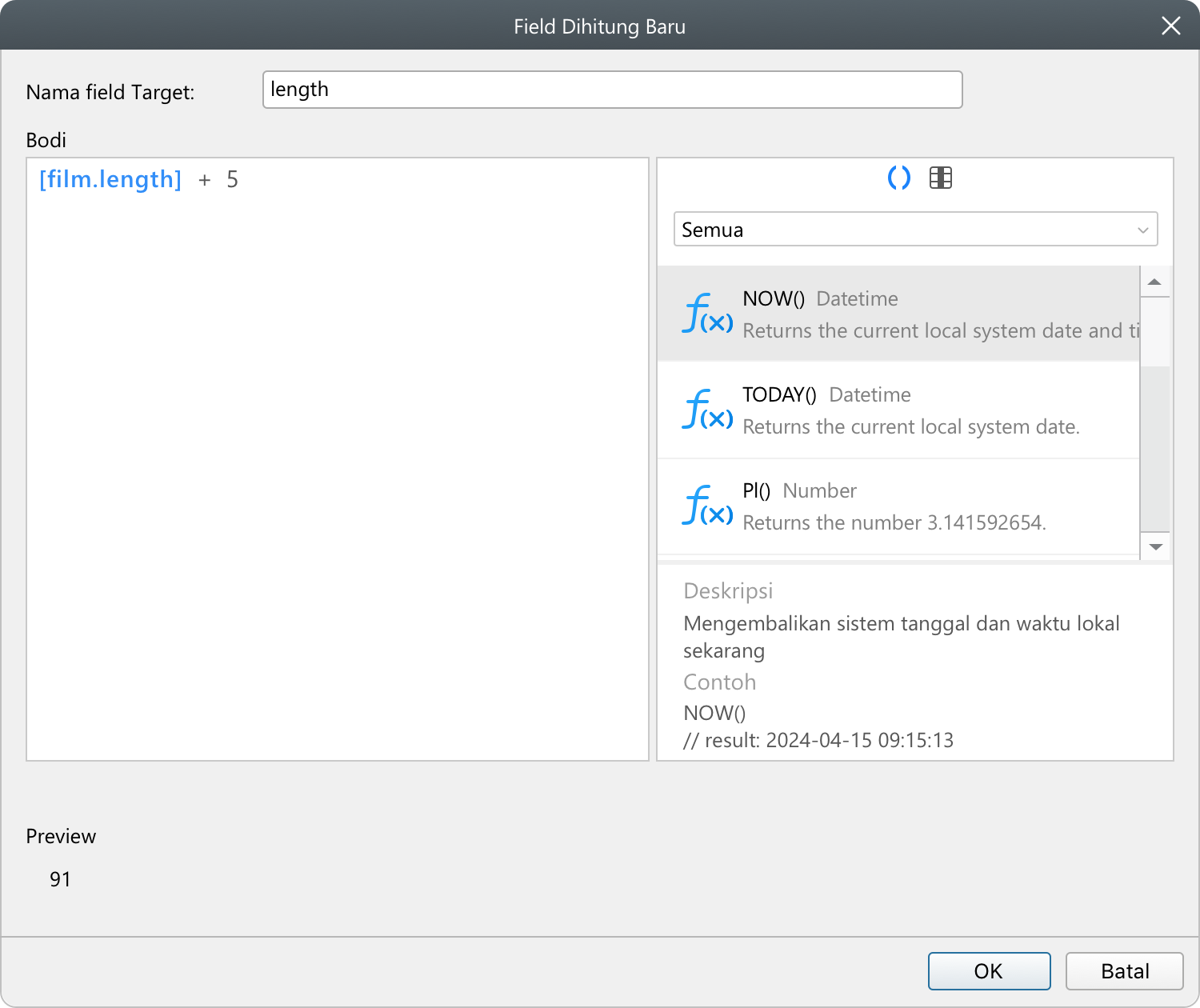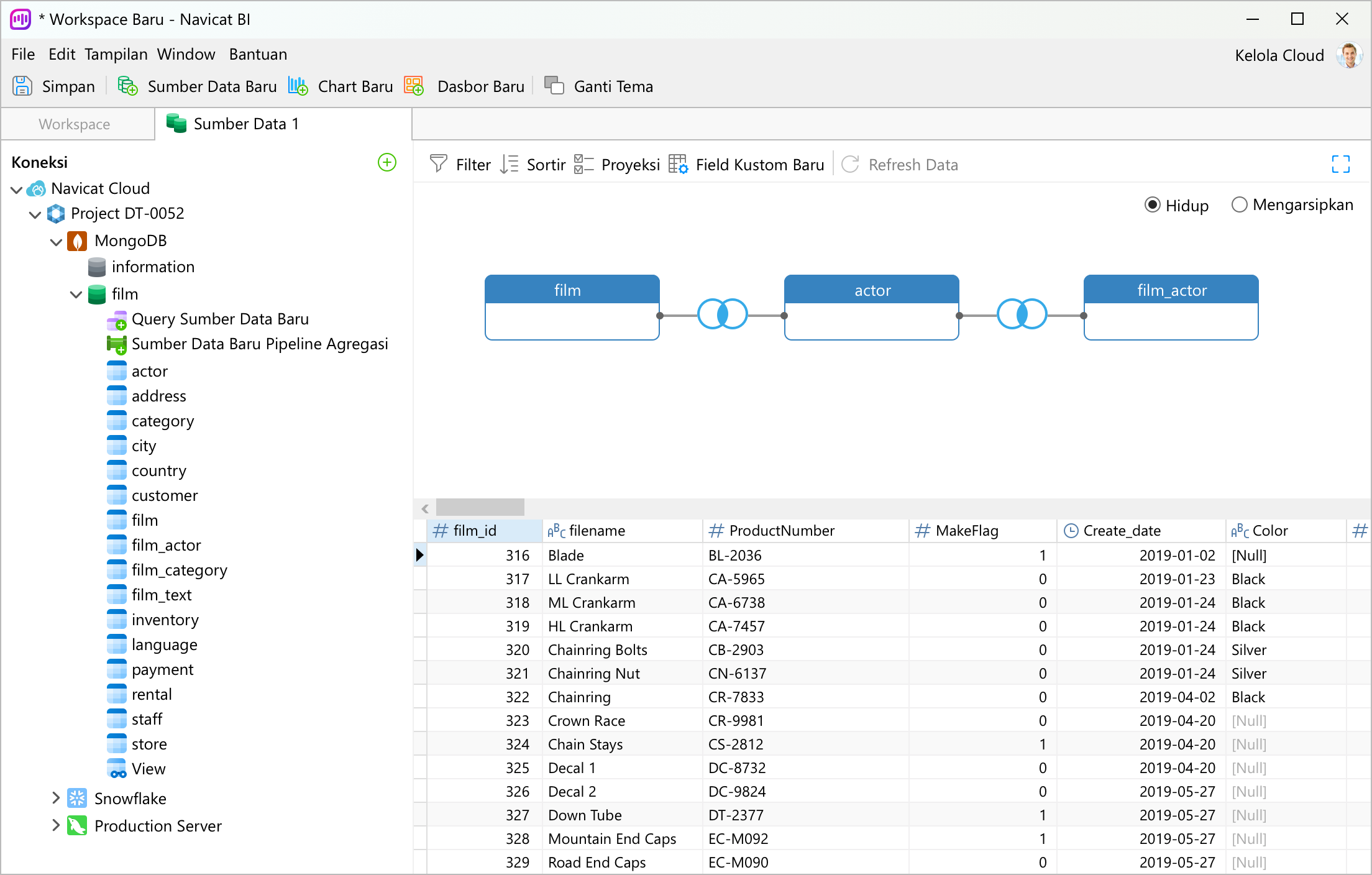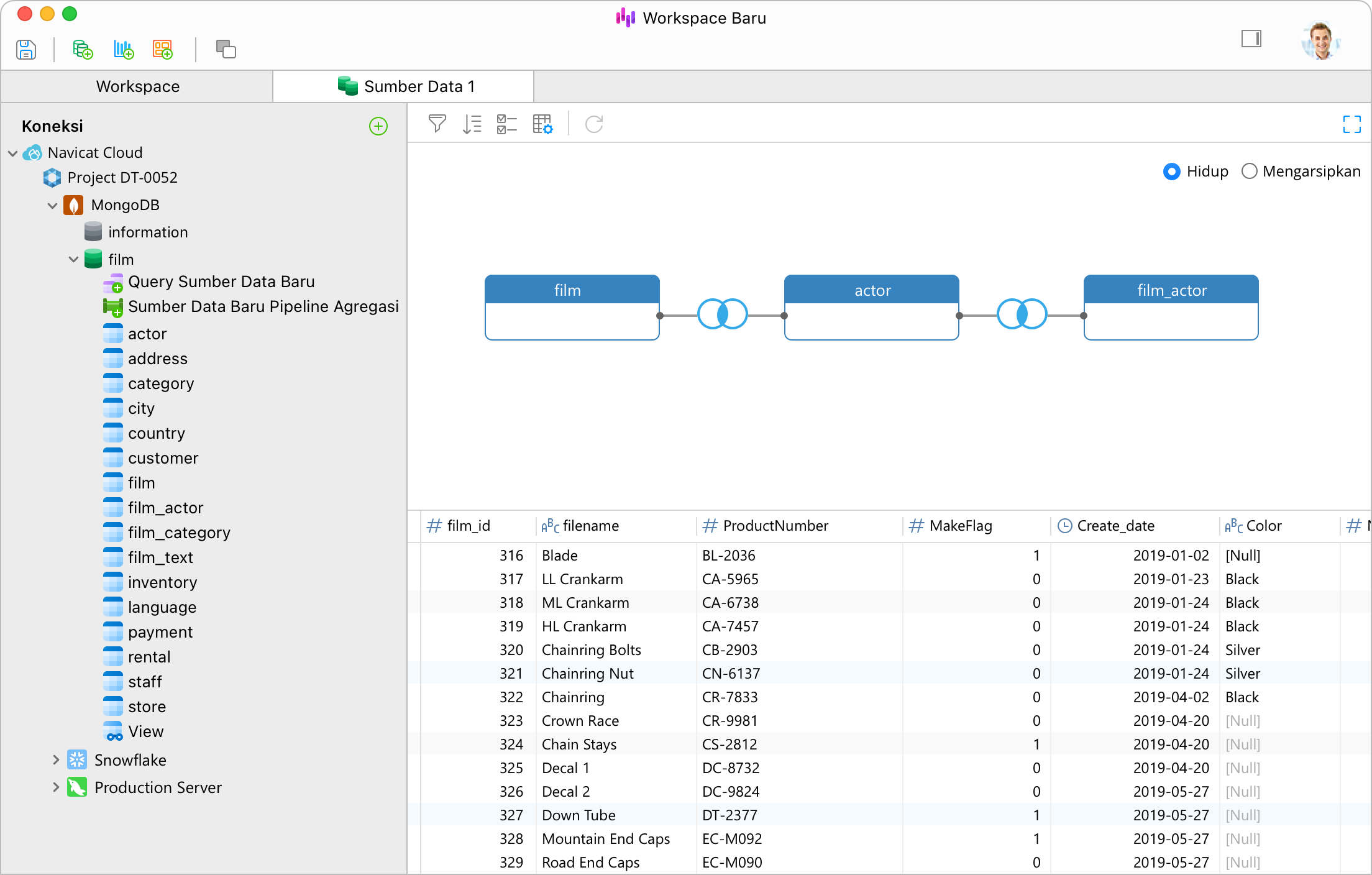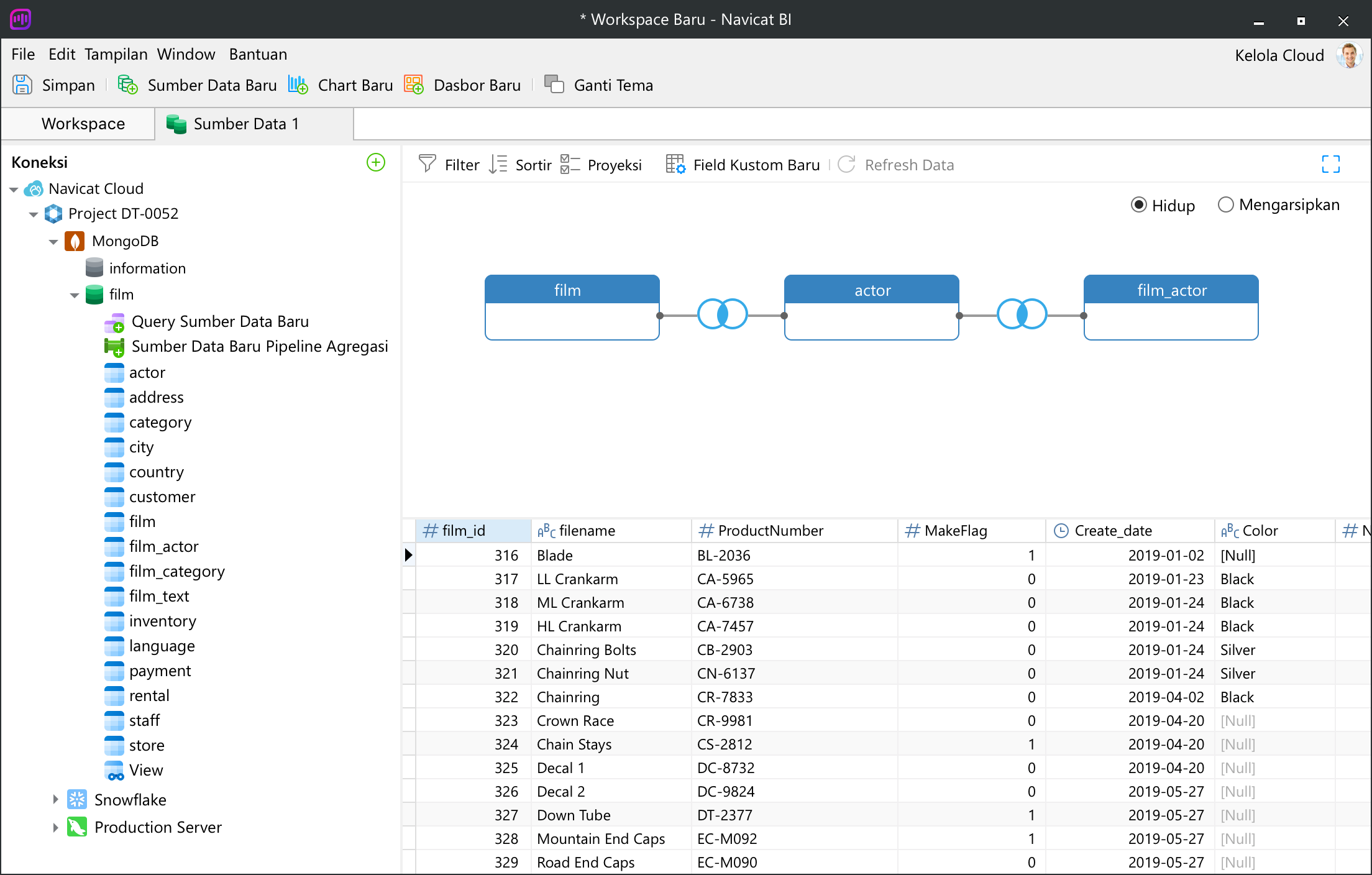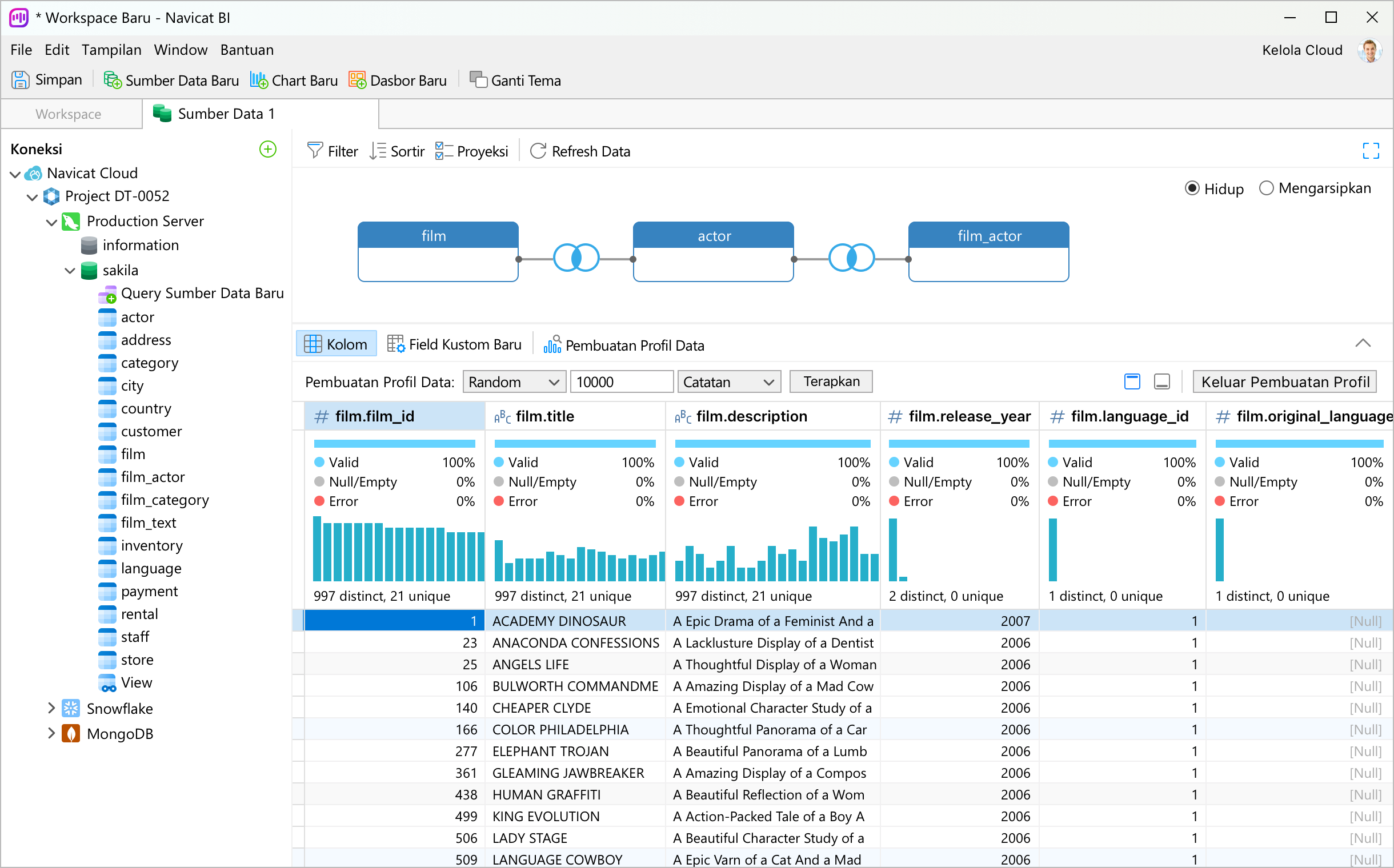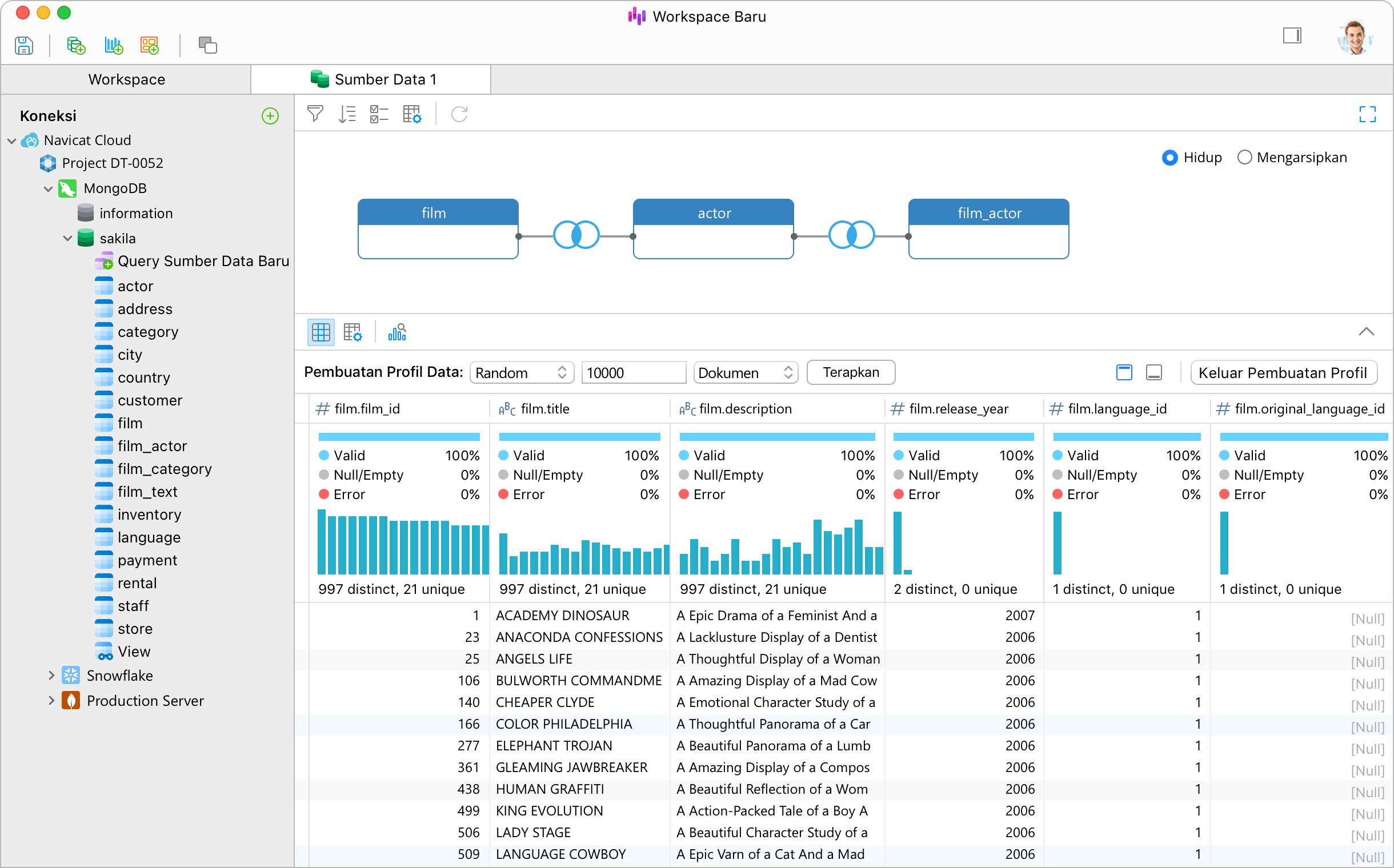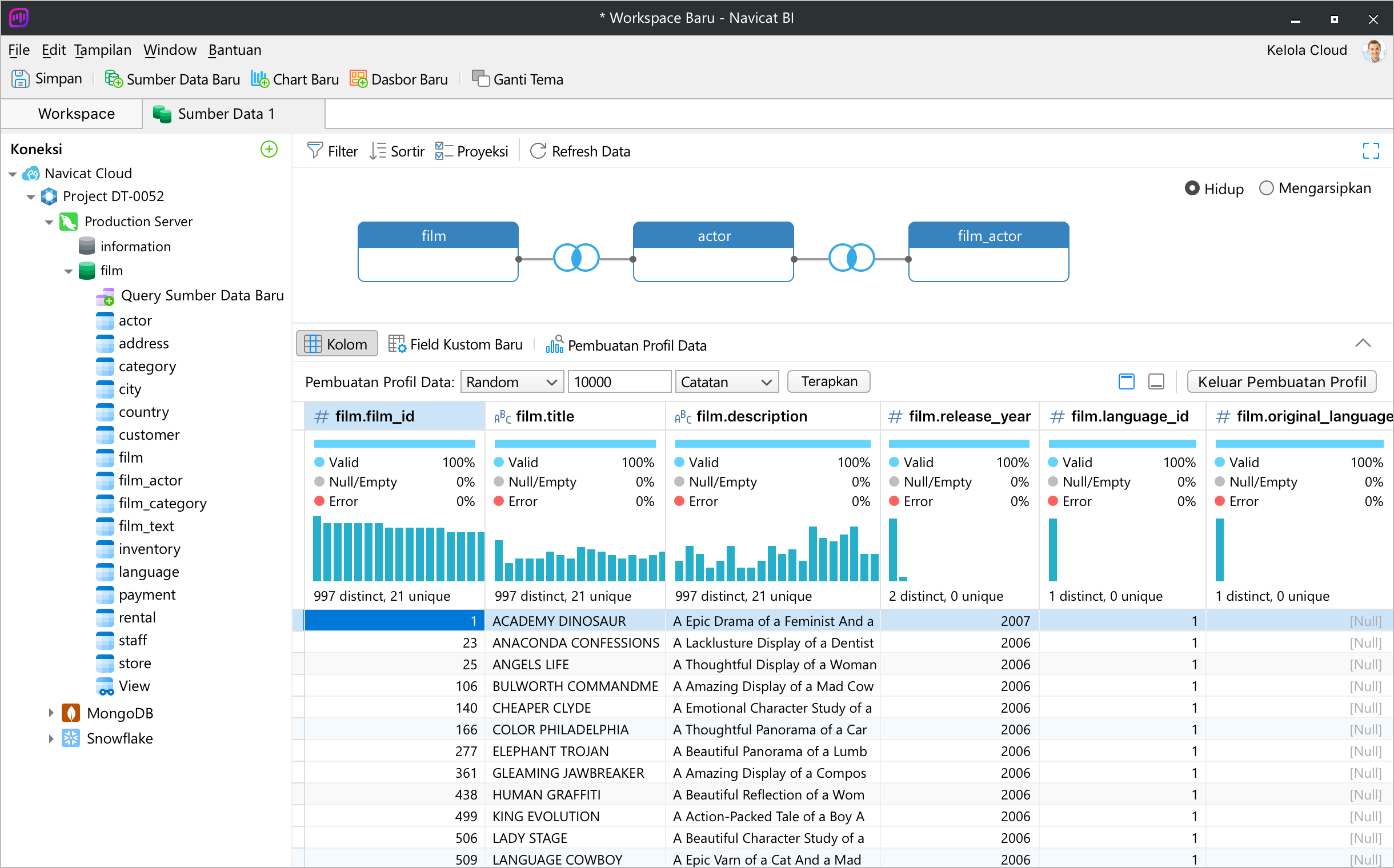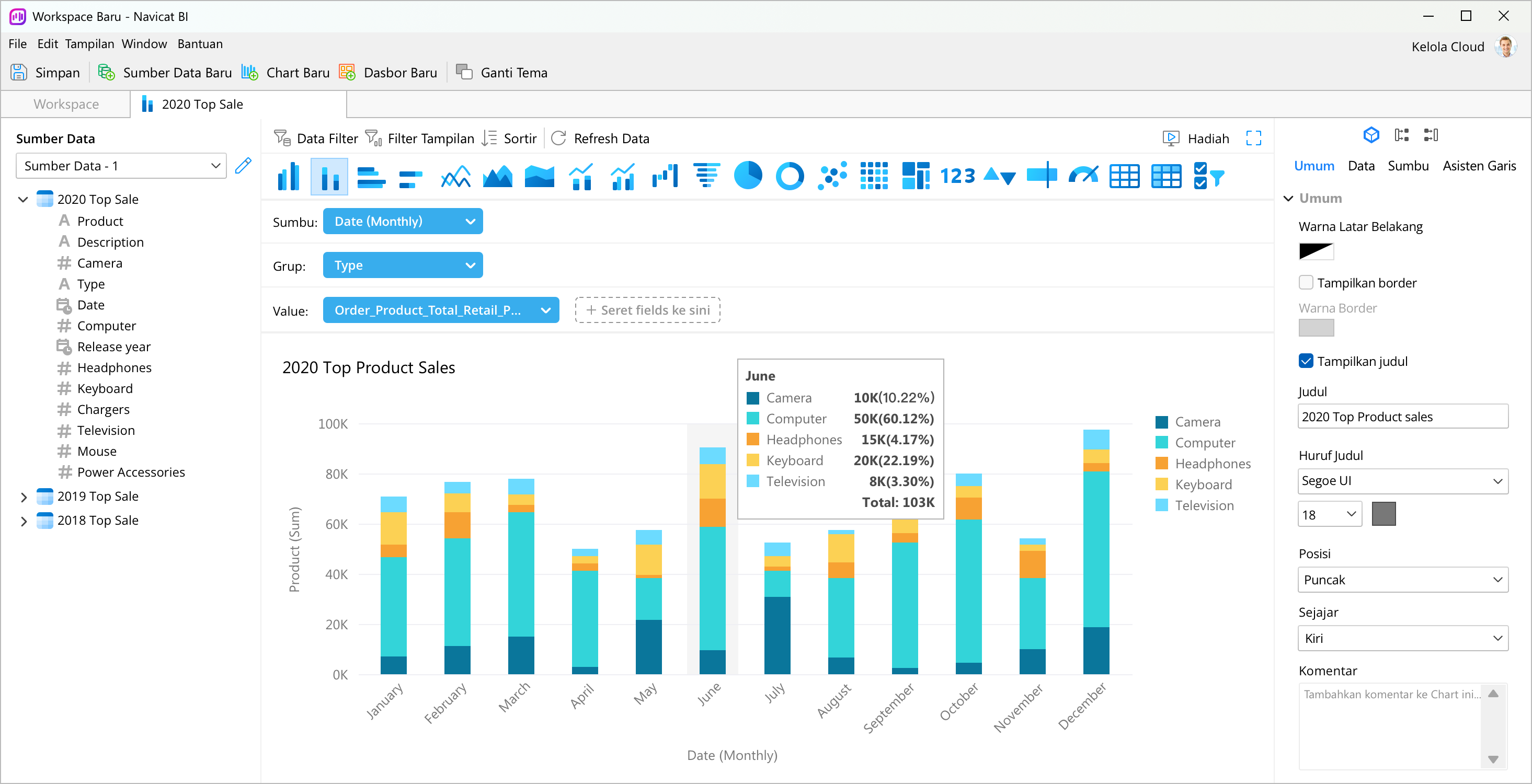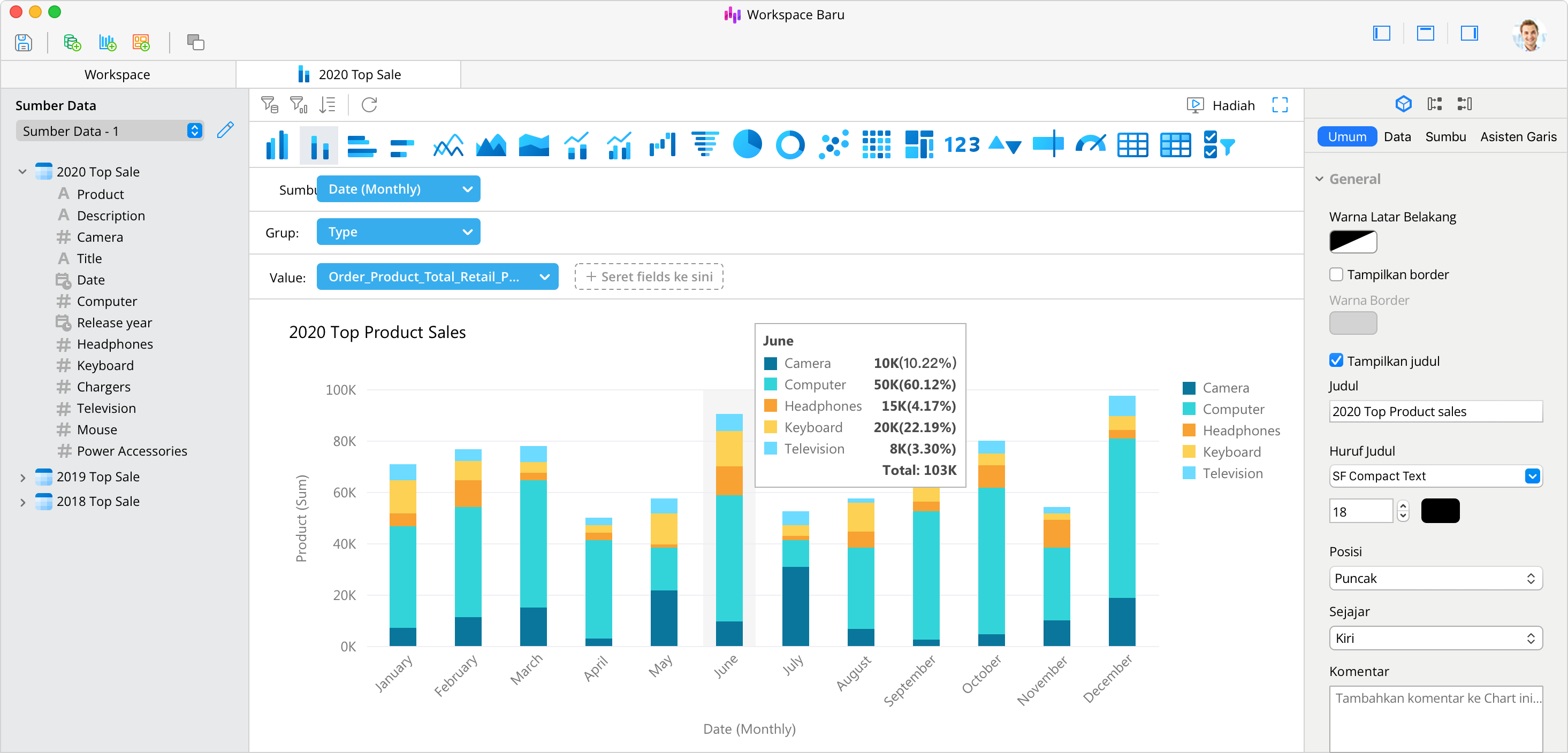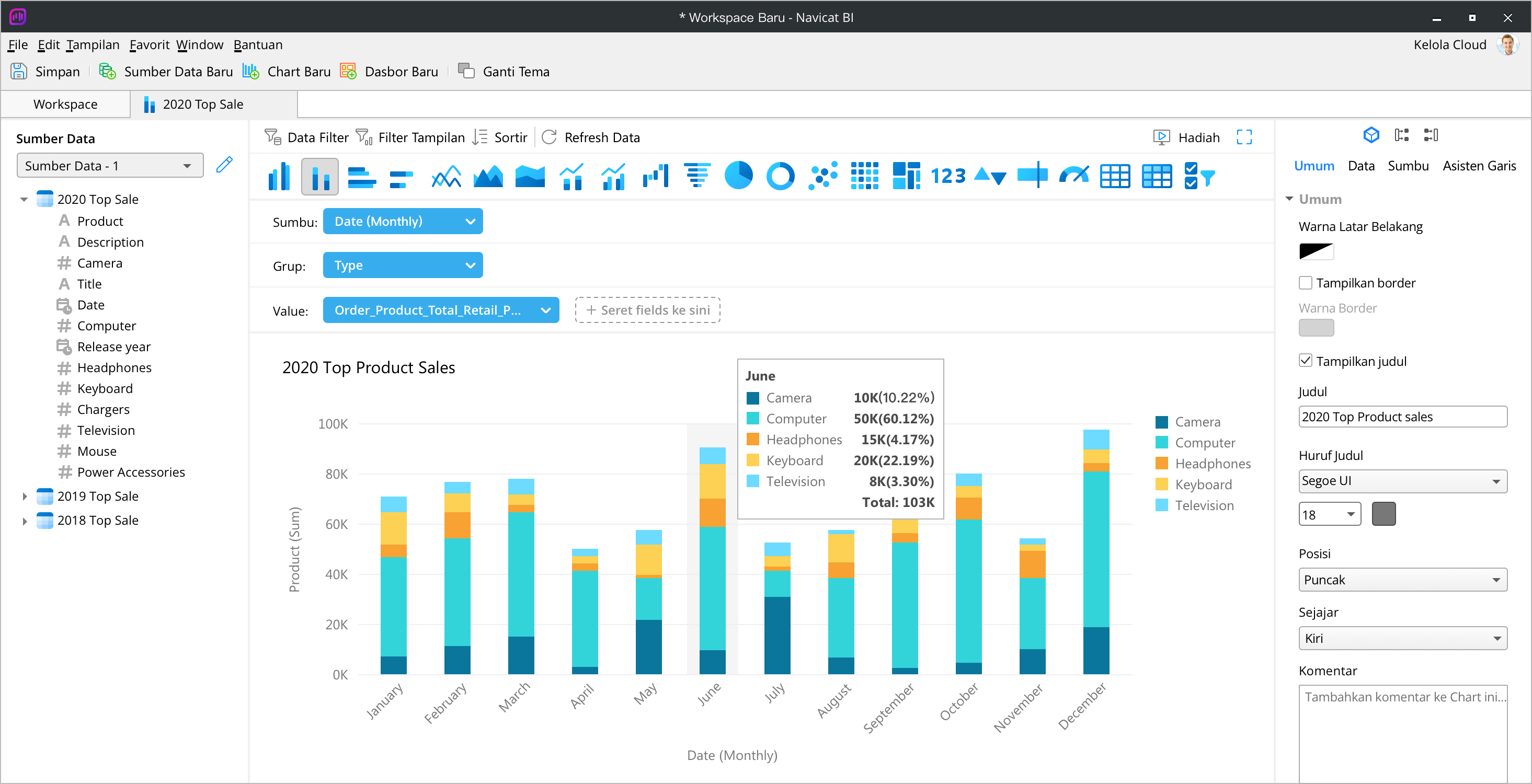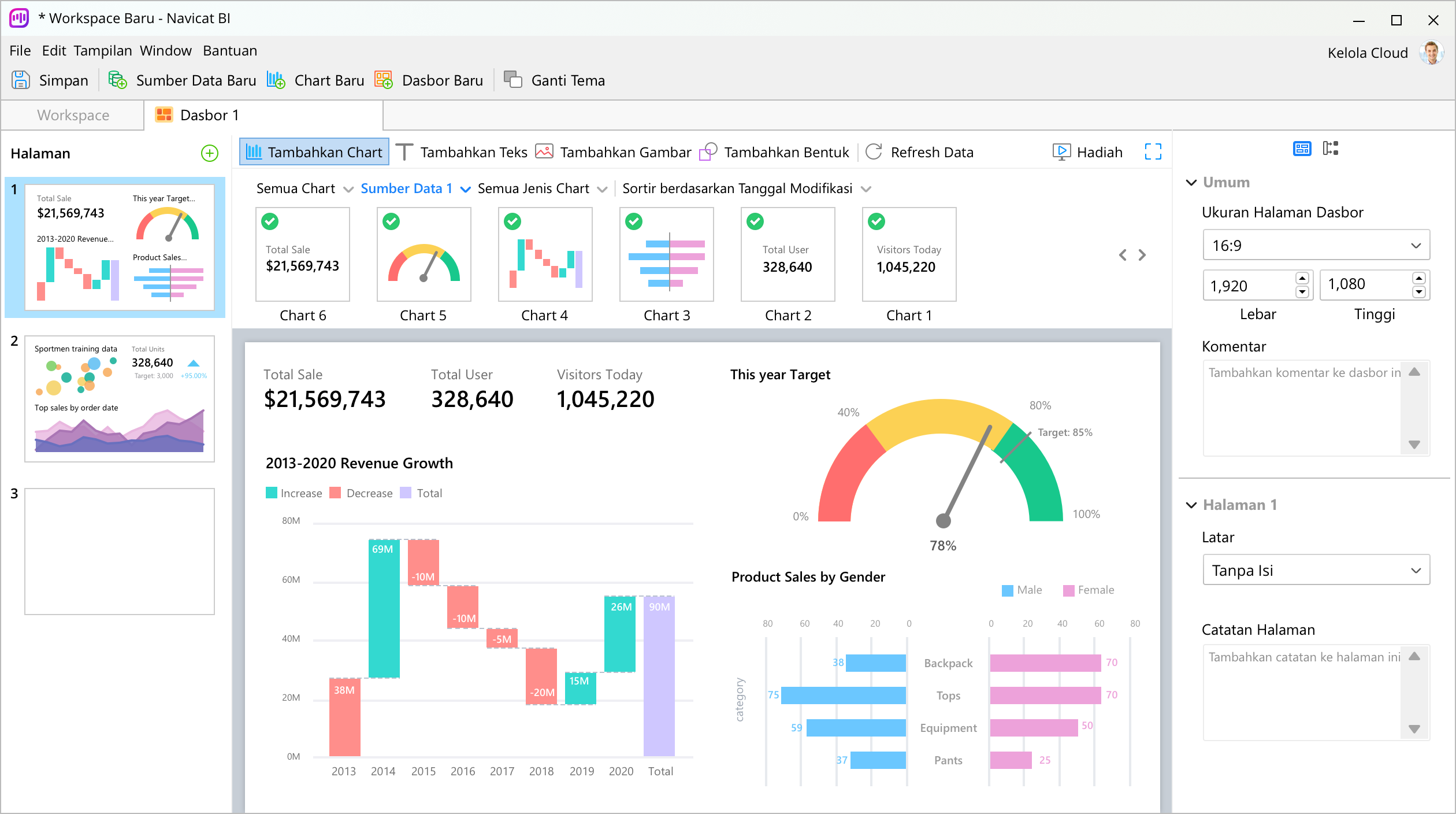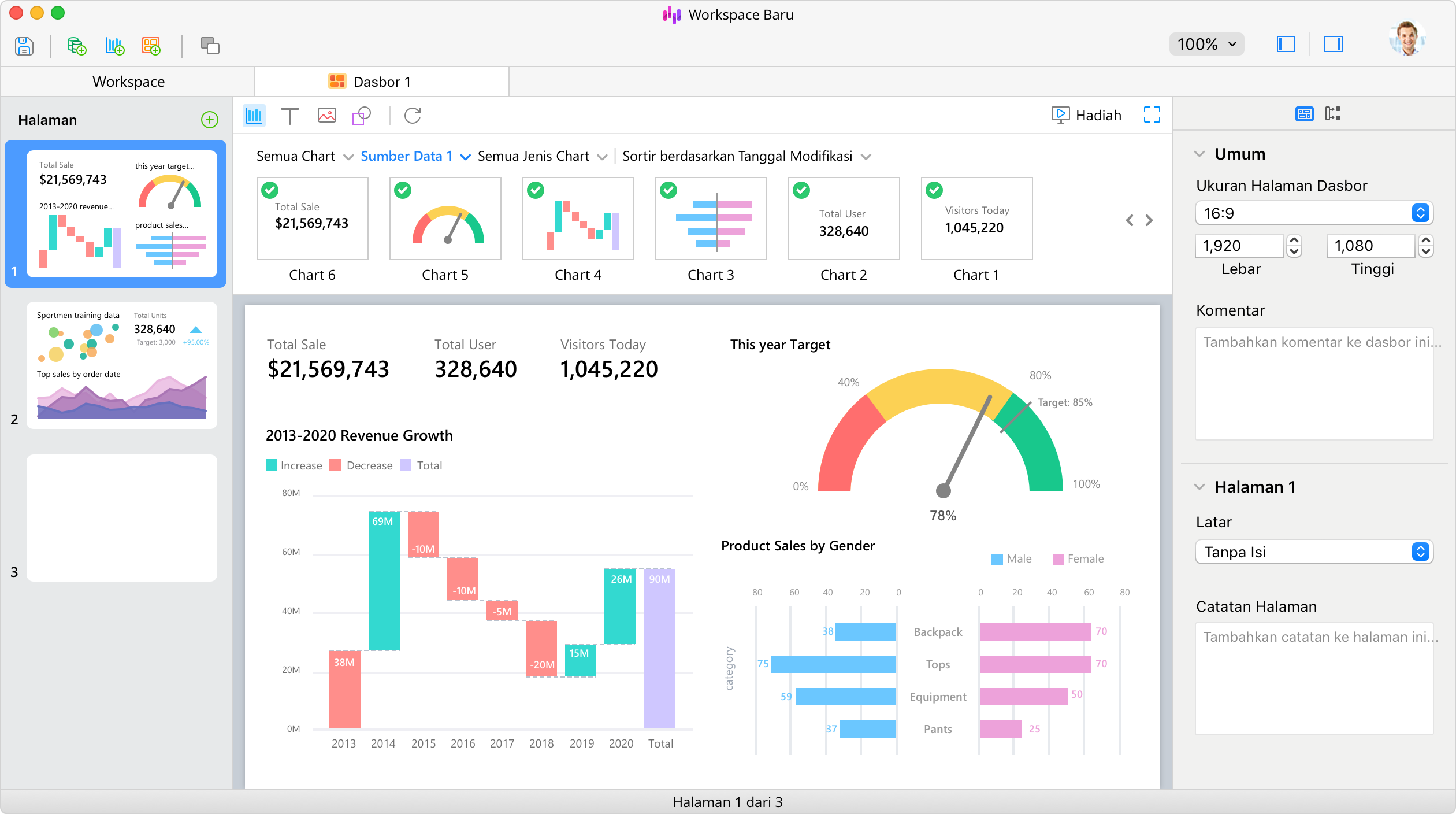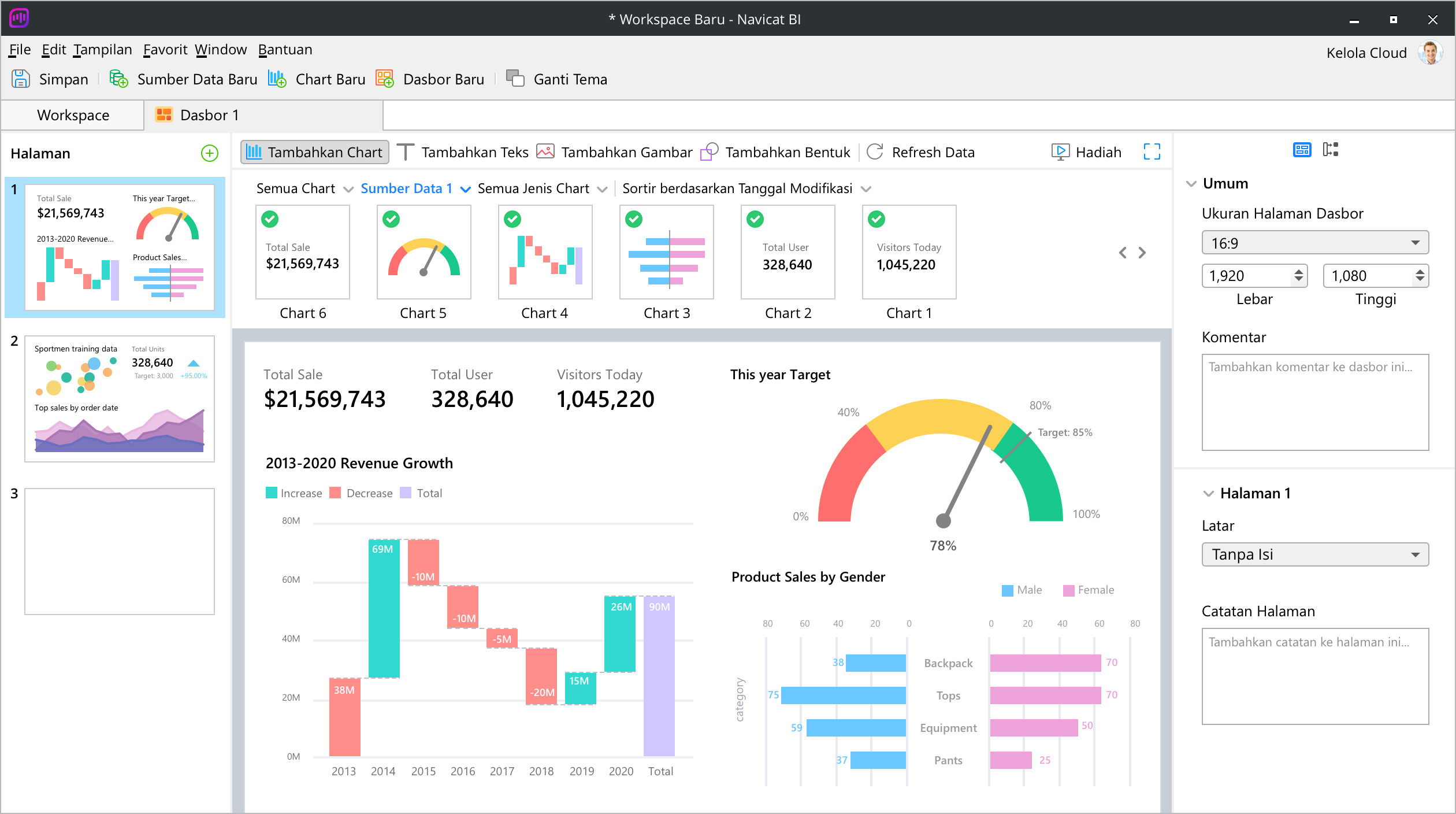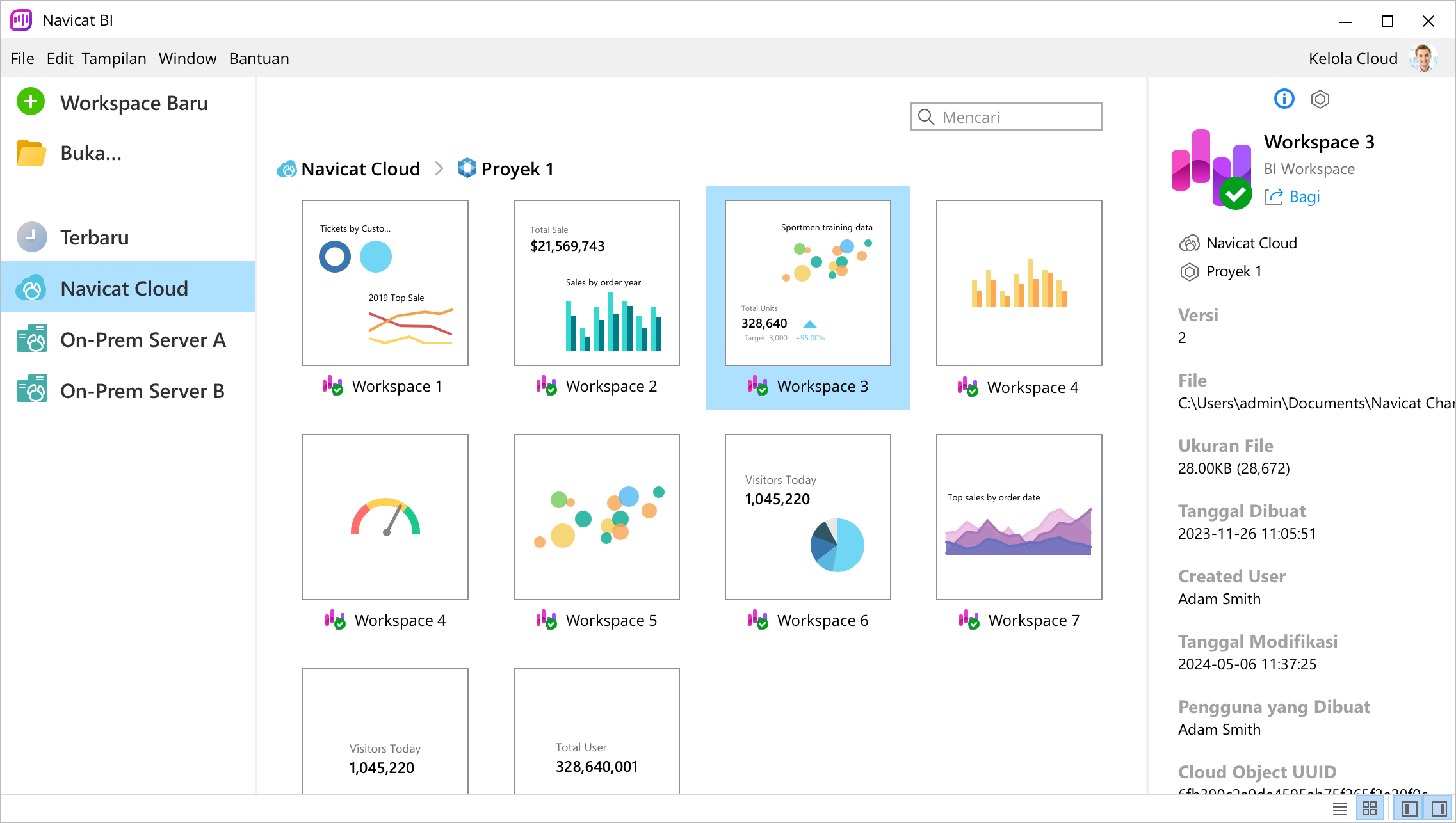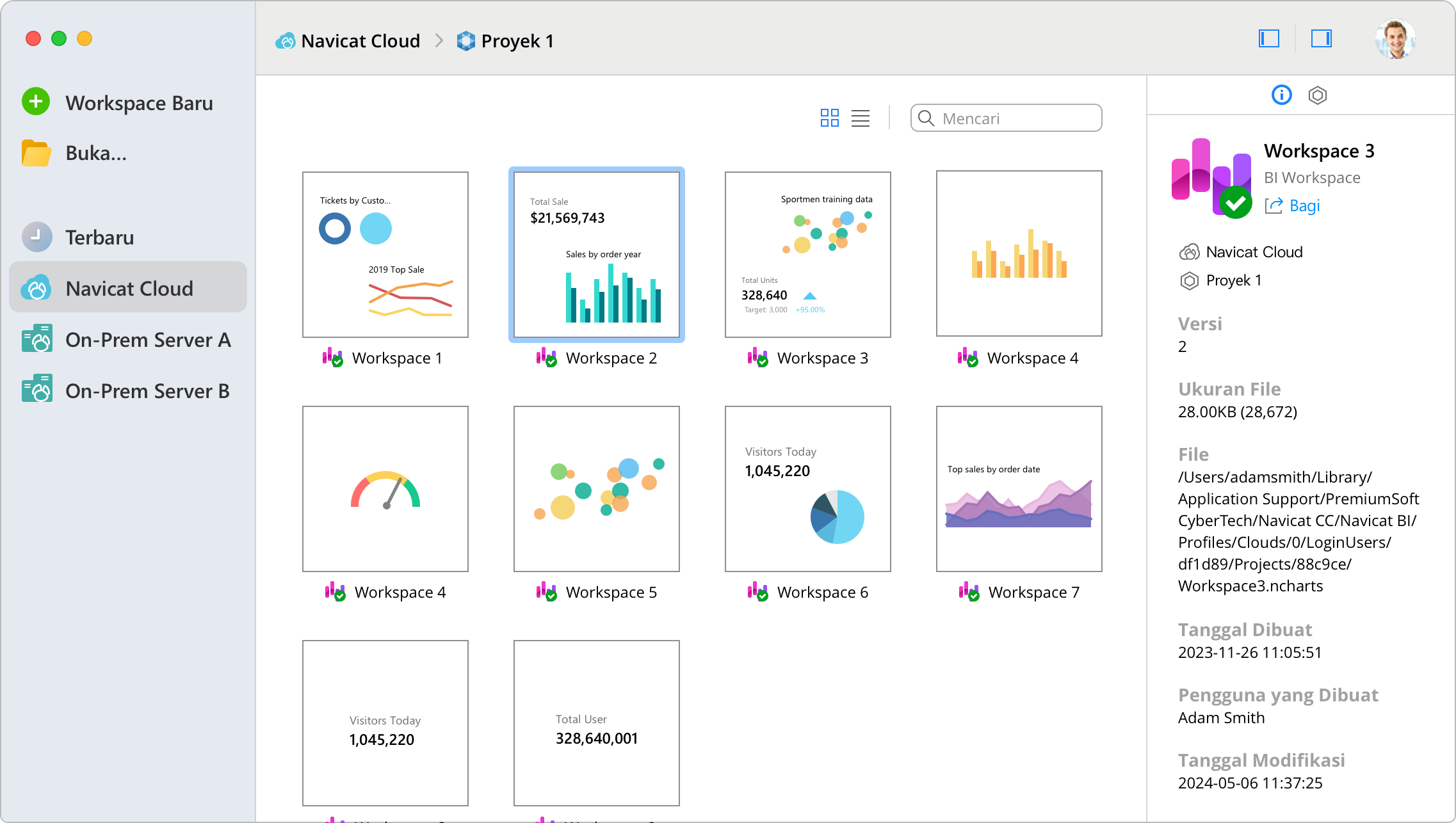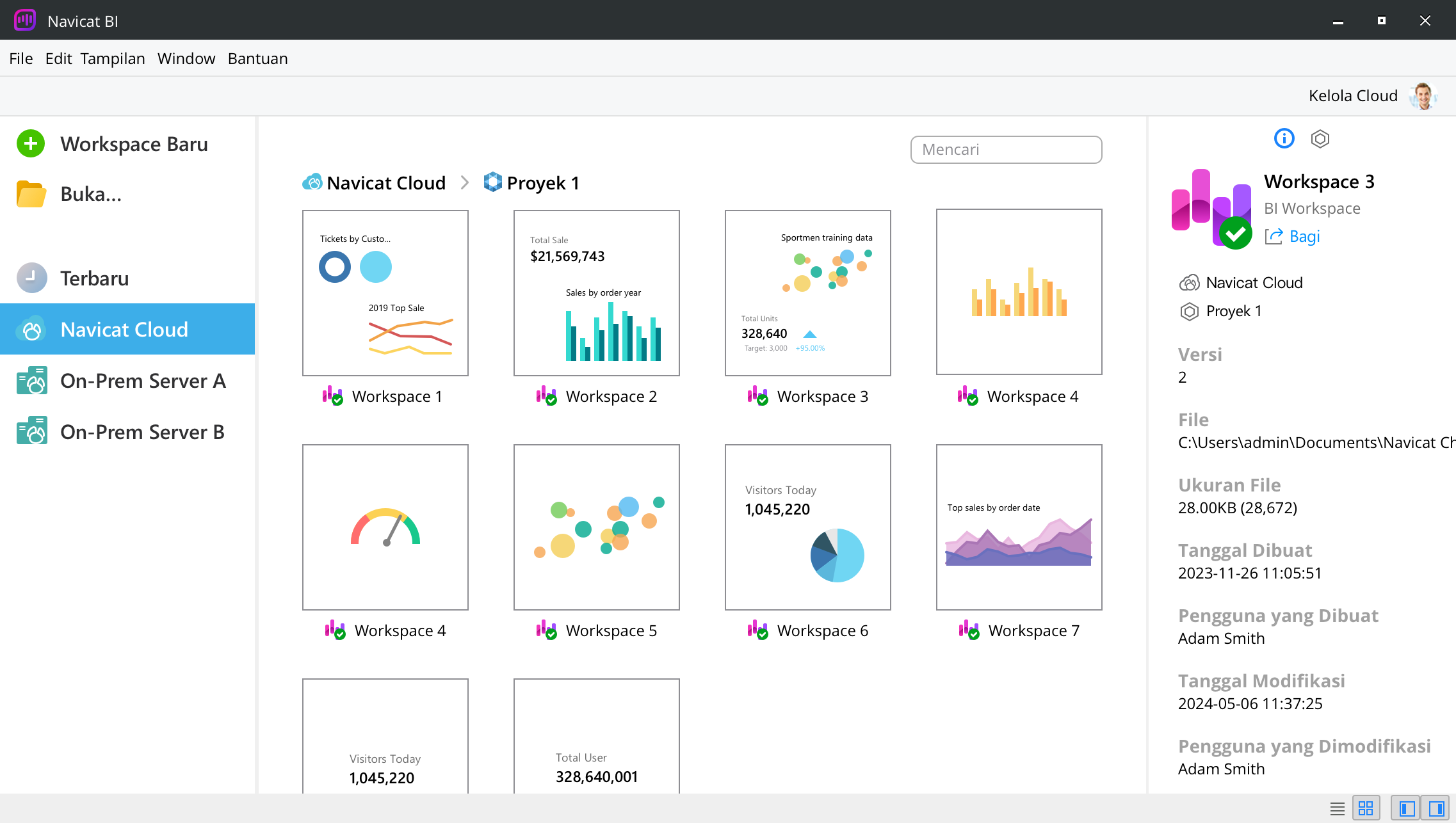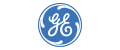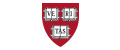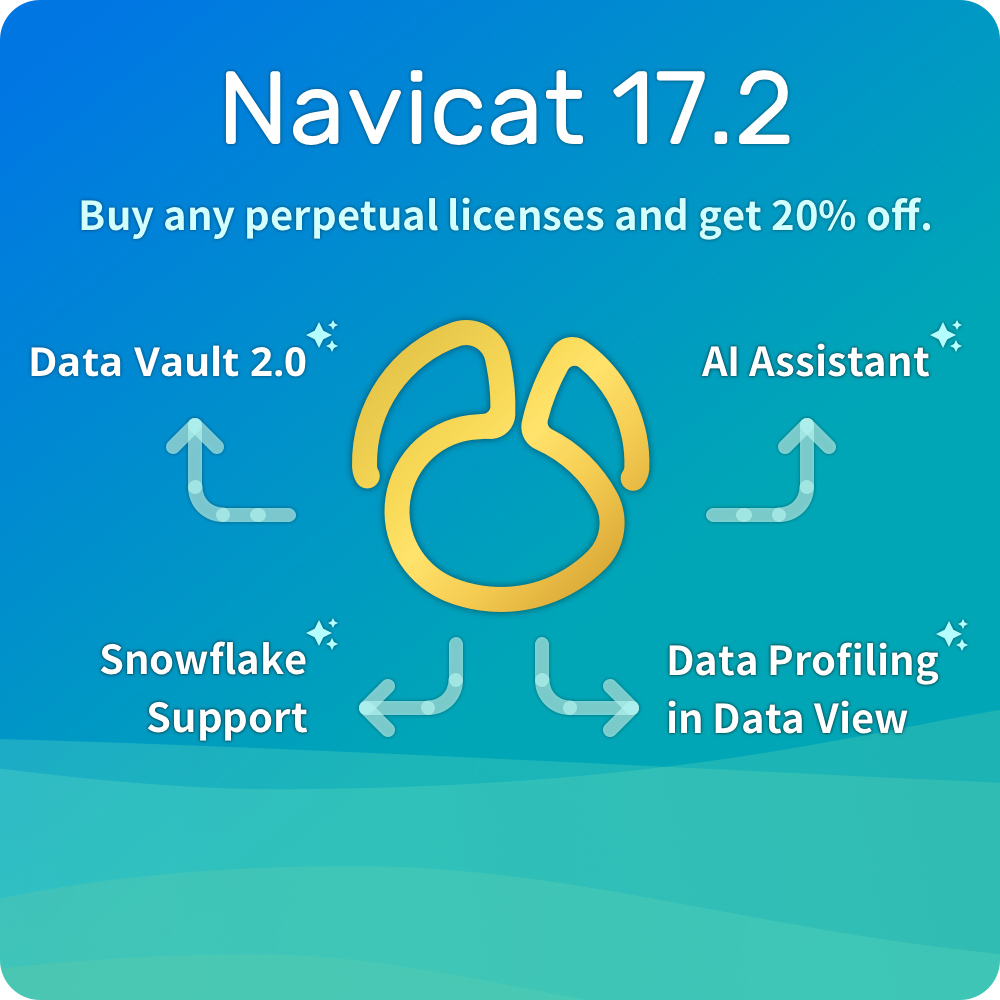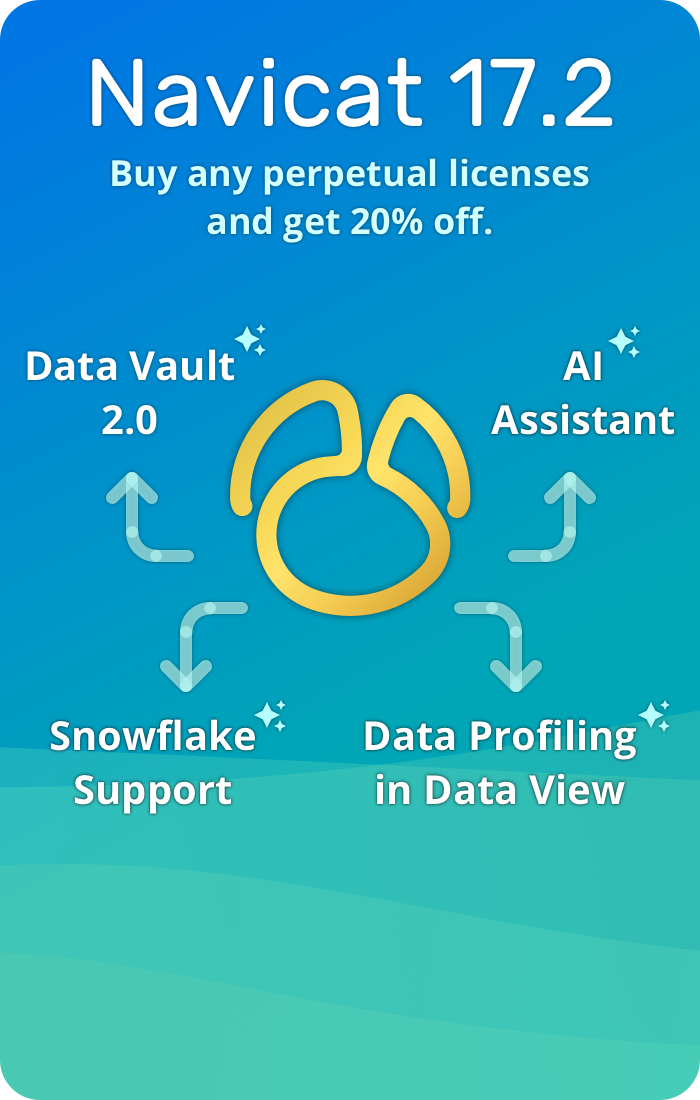Membuka Kekuatan Data
Memberdayakan Membuat Keputusan dengan Intelejensi Visual
Mengubah data Anda ke dalam visualisasi yang berdampak selama eksplorasi data dan fase visualisasi untuk proses Intelejensi Bisnis (BI) Anda. Dengan menyederhanakan analisis data dan memanfaatkan dashboard interaktif, Anda dapat dengan mudah membagikan workspace Anda dengan rekan kerja, memfasilitasi kolaborasi membuat keputusan, dan menyelaraskan strategi bisnis Anda dengan intelejensi berbasis data.
Mengubah tipe data field untuk memastikan keakuratan representasi dan analisis yang sesuai pada sebuah chart.
Menggabungkan konten dari dari field berbeda untuk membuat sebuah field baru yang dapat digunakan pada chart Anda.
Membuat sebuah field baru dengan hasil dari pengaplikasian sebuah aturan pemetaan pada setiap value pada field sumber.
Mengatur ulang urutan value berbasiskan pada field lain atau sebuah urutan kustom. Ketika Anda sortir field baru ini di chart, ini akan disortir pada urutan yang Anda tetapkan.








Mengubah tipe data field untuk memastikan keakuratan representasi dan analisis yang sesuai pada sebuah chart.
Menggabungkan konten dari dari field berbeda untuk membuat sebuah field baru yang dapat digunakan pada chart Anda.
Membuat sebuah field baru dengan hasil dari pengaplikasian sebuah aturan pemetaan pada setiap value pada field sumber.
Mengatur ulang urutan value berbasiskan pada field lain atau sebuah urutan kustom. Ketika Anda sortir field baru ini di chart, ini akan disortir pada urutan yang Anda tetapkan.














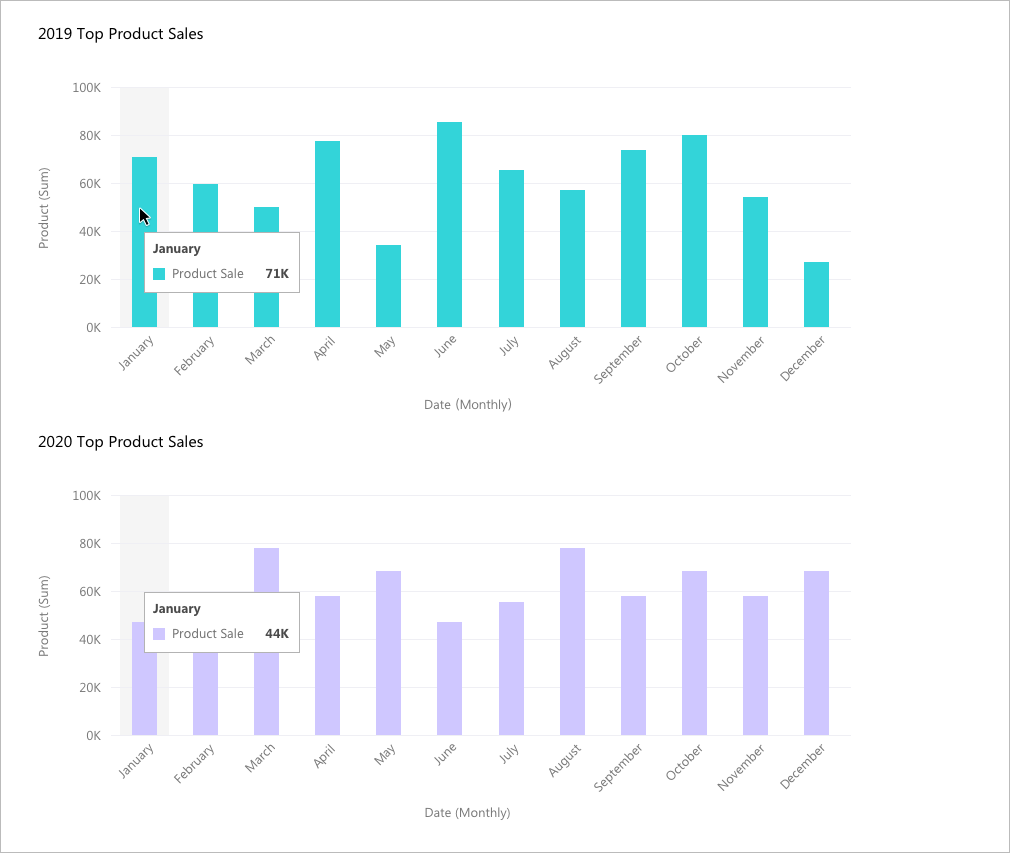
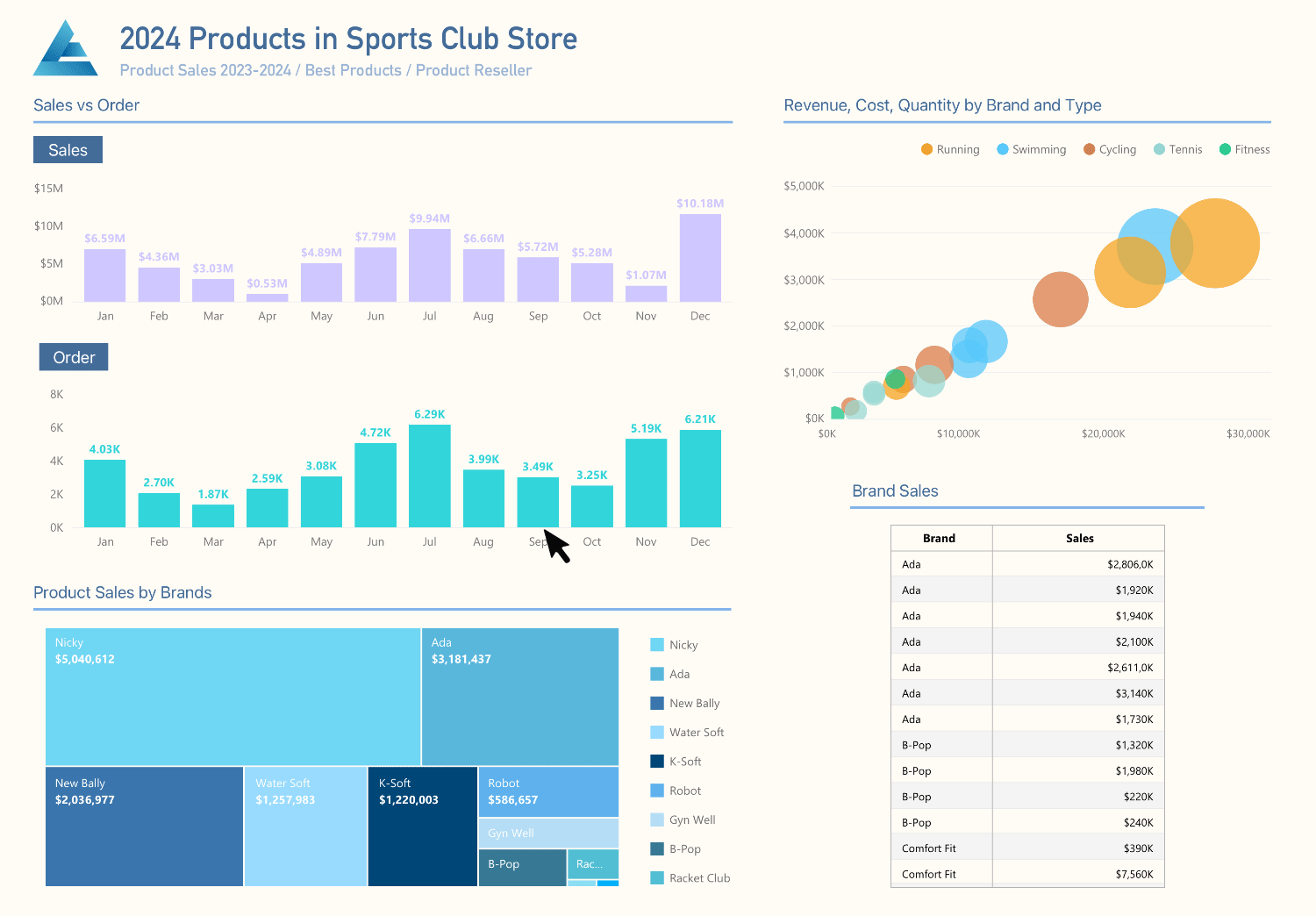
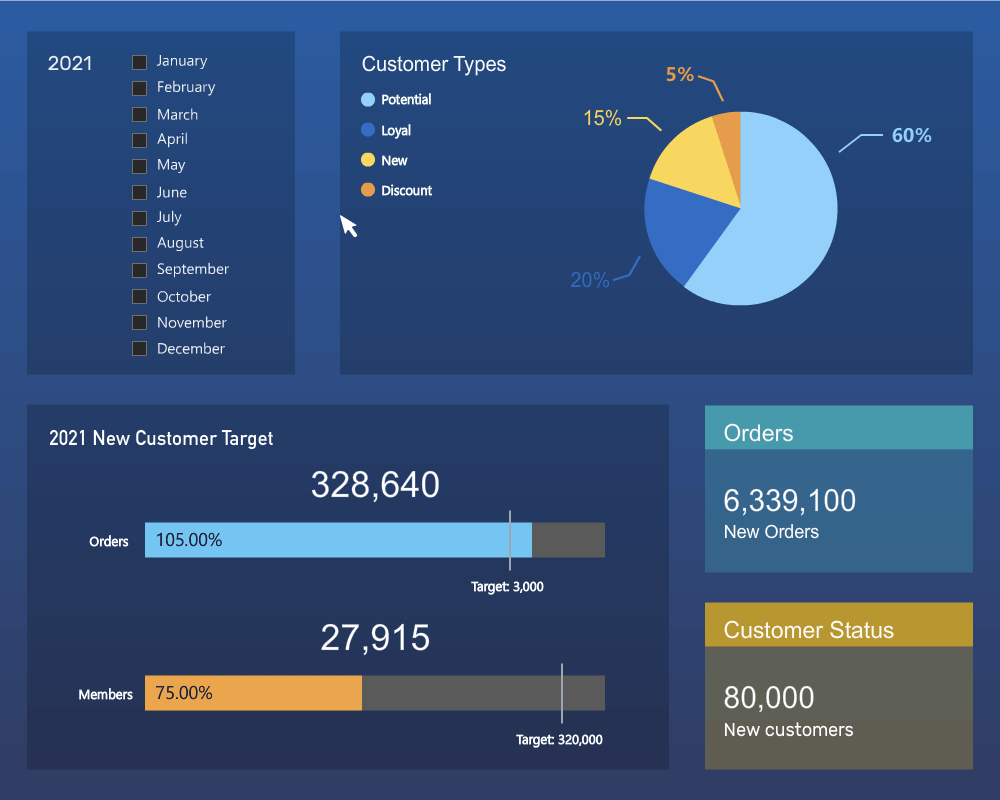

Tingkatkan kejelasan Anda dengan mode fokus.
Menyediakan sebuah environment bebas-hambatan untukmu untuk fokus dengan tugas berkaitan databasemu. Baik Anda query data, mendesain struktur database, memvisualisasi data database, atau bahkan menganalisis performa database, Anda bisa memaksimalkan workspace dan fokus pada tugas tertentu tanpa mendapatkan gangguan oleh informasi asing.

Membuat chart dengan mulus dengan Navicat Chart Design.
Navicat secara asli didesain khusus untuk platform tertentu. Kami memberi Anda pengalaman yang lebih familiar dan optimal yang terasa natural untuk sistem yang Anda jalankan. Navicat memberikan pengalaman yang lebih stabil dan menyenangkan untuk manajemen database Anda.











































Debian 10, Debian 11, Debian 12, Ubuntu 20.04, Ubuntu 22.04, Ubuntu 24.04, Fedora 38, Fedora 39, Fedora 40, Linux Mint 20, Linux Mint 21, Deepin 20, KylinOS Desktop 10
Debian 11, Debian 12, Ubuntu 22.04, Ubuntu 24.04, Fedora 38, Fedora 39, Fedora 40, Linux Mint 20, Linux Mint 21, KylinOS Desktop 10